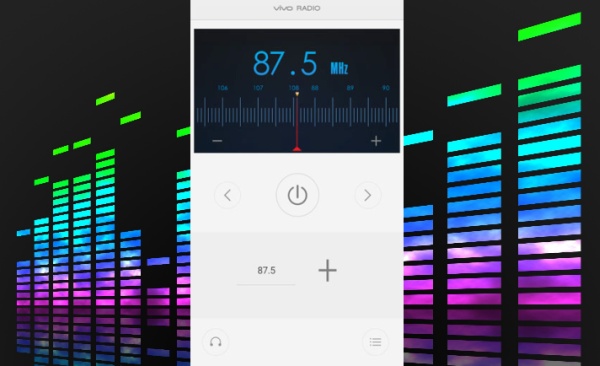Customization on Android, however, is limited to just the home and lockscreens. We can change the look of the user interface via a theme, a customROM or mod. Yet another way of adding a pinch of spice in your phone’s customization is applying custom fonts and now, we’ll tell you how you can enjoy not one or two but no lessthan 10 custom fonts on your device.
Envio
Download and Install Fonts on Your Vivo Smartphone
One of my favorite features in Vivo’s skin is the ability to change the system font. While a small feature to have, a simple change in system font can lead to the whole system UI looking very fresh and new. Just like on its previous devices, Vivo has included the option to change system fonts on the your smartphone and added a few more customisation options to go along with it.
Neffos Y5L Build.prop
The Neffos Y5L is powered by 1.1GHz quad-core Qualcomm MSM8209 processor and it comes with 1GB of RAM. The phone packs 8GB. As far as the cameras are concerned, the Neffos Y5L packs a 5-megapixel primary camera on the rear and a 2-megapixel front shooter for selfies. The Neffos Y5L runs Android 6.0 and is powered by a 2020mAh removable battery.
i Music Player From Vivo
You do not need to add song manually. The mobile phone will scan for songs on the storage device automatically when turned on and add them to “i Music”.
Build.prop Oppo Neo 7 A33f 4G/LTE
The Oppo Neo 7 is a dual-SIM supporting smartphone that runs ColorOS 2.1, based on Android 5.1 Lollipop. The handset features a 5.0-inch qHD (540×960 pixels) resolution IPS display and is powered by 1.2GHz quad-core Qualcomm Snapdragon 410 processor, clubbed with 1GB RAM and Adreno 306 GPU. The OPPO Neo 7 comes with a combination of 8 MP rear and 5 MP front camera.
Vivo FM Radio Interface
In the standby mode, enter the “Tools > FM Radio” interface, connect headphones, then tap to activate the recorder.
Build.prop ZTE V5 Max (N958St )
The V5 Max is powered by a midrange Snapdragon 410 processor clocked at 1.2GHz. There’s 2GB of RAM under the hood, so you won’t encounter major slowdowns, and you should be able to handle most apps and multitasking without hitting the RAM usage limit.
Build.prop ASUS ZENFONE GO ZB450KL (X009D)
ASUS ZENFONE GO ZB450KL comes with a 64-bit 1GHz quad-core Qualcomm Snapdragon 410 MSM8916 SoC coupled with 1GB of LPDDR3 RAM and an Adreno 306 GPU. Runs on Android 6.0 with Zenfone UI 2.0 on top and is a 4.5-inch FWVGA display with a brightness of 380 nits and a blue-light filter.
About Phone And Accessories
This phone uses the Android operating system. To view the phone’s version, go to “Settings > More settings > About phone”.
Vivo Contacts List Interface (Smartphone)
Contacts You can tap “Contacts” on the home screen to display the “Contacts” list. Import from storage device: You can import contacts from a storage device to the phone in the following ways. Tap “Import from storage device” beneath the title bar (only available when the contacts list is empty). Tap “[Menu button] > Import/Export”