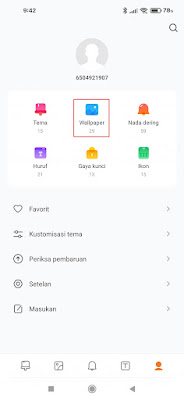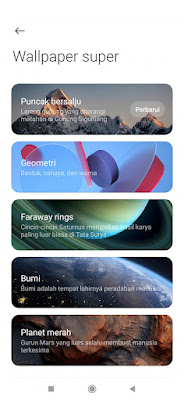Some time ago MIUI 12 was released and brought some cool features in it. One of its cool features is the super wallpaper feature. Super Wallpaper is a feature on Xiaomi phones especially Xiaomi MIUI 12 where you can apply live wallpapers inspired by outer space. Of course in this way the appearance of your Xiaomi wallpaper will be more attractive. Now for you Xiaomi and redmi smartphone users who have updated to MIUI 12, usually this super wallpaper feature is automatically in the default theme app but for those who don’t have the super wallpaper feature, you need an additional app to bring up the super wallpaper menu on your Xiaomi phone. . Then how? Stay with us, you will find the answer here.
Easy Ways To Activate Super Wallpaper In MIUI 12.5
For those of you who intend to follow easy ways to activate super wallpaper in MIUI 12.5 then you can see the tutorial as follows.
1. The first step, please download and install the super wallpaper app here .
2. Once installed, open the default theme app from Xiaomi.
3. Go to our profile menu.
4. Select Wallpaper.
5. Tap Super Wallpapers.
6. Please select one of the wallpapers, wait until the wallpaper download process is complete.
7. If you have tap Apply.
8. Done and the result is like this friend.
So that’s the Easy Way to Activate Super Wallpaper on MIUI 12.5, I hope this tutorial is useful and good luck.
Also listen how to make super smooth slow motion videos without apps on Android in the next article from JavaPhones. If you still have questions, leave a comment in the box that we provide. Also, share this article with your friends.