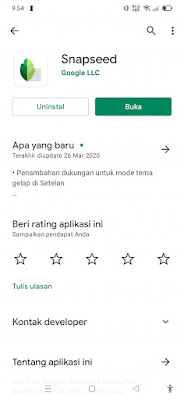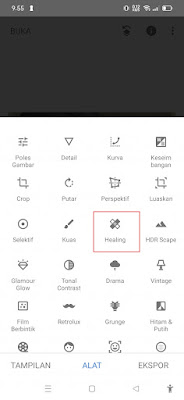Everyone wants to look beautiful / handsome in photos. But not everyone has a smooth face, many people have problems with acne on their faces. Acne will be very annoying, especially when we take pictures, acne will make the appearance of our faces and our photos less good. Now for those of you who have problems with acne and want your face to look smooth when taking pictures, then you can edit your photos so that the pimples on your face disappear and your face looks smoother when taking pictures. Now there are lots of apps on Android that you can use to get rid of pimples in photos very easily. No need to bother anymore to install Adobe Photoshop on a computer or laptop, just use your Android smartphone. The app that I will use is the snapseed app. Maybe some Android smartphones already have this app installed, but for those of you who haven’t installed the Snapseed app, you can get it on the Google Play Store.
Easy Ways to Edit Photos to Get Rid of Acne on Android Phones
For those of you who want to try easy ways to edit photos to get rid of acne on Android phones then you can see the tutorial below.
1. The first step, please install the snapseed app from the Play Store.
2. After that open the snapseed app.
3. Tap the + icon to enter the photo you want to edit.
4. Select the tools menu.
5. Tap Healing.
6. Please zoom in and then swipe the cursor towards the pimple you want to get rid of.
7. If you have tap on the tick.
8. To save the result, tap Export.
9. Tap Save.
So that’s how easy it is to edit photos to get rid of pimples on an Android phone, hopefully this tutorial is useful and good luck.
For other interesting information you can also see how to get acne filters on instagram which has been discussed in the previous tutorial which may be very useful for you. But if you have another easier way then you can write it in the comments column below.