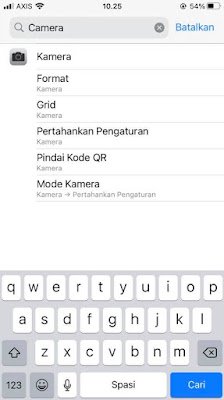The front camera is now indeed a feature needed by selfie fans on mobile phones, both on Android and on iPhone, and now almost every smartphone has a front camera that we can use for selfies with good quality.
For the iPhone itself, you can also use the front camera for selfies, but if previously on the iPhone we couldn’t use the mirror feature, now you can use the mirror feature.
With this feature, you can take selfies on the iPhone camera by reversing the camera results automatically. You can get this camera mirror feature in the latest IOS 14 settings.
You can use the camera mirror feature directly from the iPhone’s default camera app without having to use a third-party camera app. Then how to activate it? Stay with us, you will find the answer here.
How to Activate Mirror Selfie On Iphone IOS 14
If users who intend to follow how to activate mirror selfie on iPhone ios 14 then you can see the guide as follows.
Step 1. Please enter the Settings menu.
Step 2. In the settings, just search for Camera.
Step 3. Tap on the Mirror Front Camera section.
Done, then after this feature is activated the results of the front camera photos on your iPhone will flip, suitable for selfies. That’s my tutorial on How to Activate Mirror Selfie on Iphone IOS 14, I hope it’s useful.
Also find out other interesting information that you can follow such as how to activate the back tap feature on Android like iPhone ios 14 which may be useful later. If you found this guide helpful, let us know in the comments.