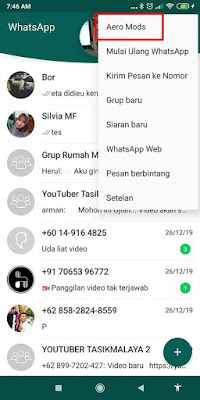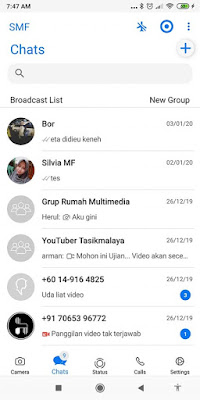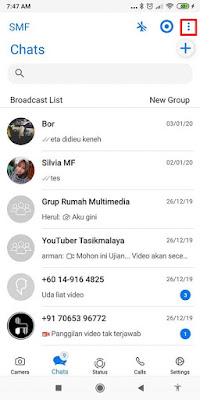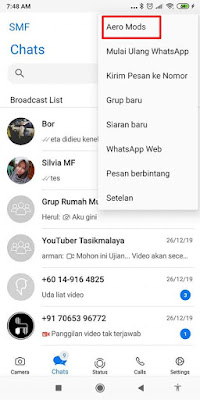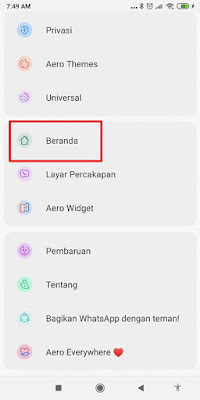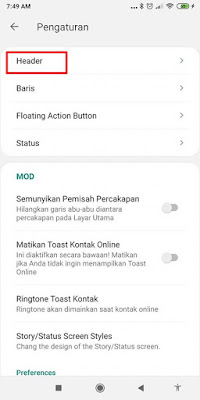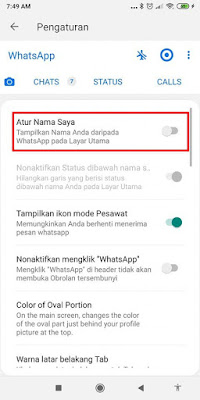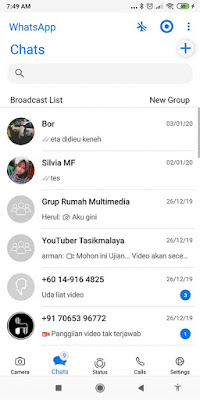Now for those of you who want to change the appearance of Whatsapp Android to like iPhone, you can use this method. This method is the newest method this year. You don’t have to buy an iPhone just to be able to use WhatsApp on an iPhone, just use the modified WhatsApp app and the theme file, in the following way
How to Change the Appearance of Whatsapp Android to the Latest Iphone
For those of you who intend to follow how to change the appearance of Whatsapp Android to the latest iPhone then you can see the information as follows.
1. Please download the apk file from Whatsapp aero and the theme file from the website directly at whatsaero.com
2. Install the Whatsapp Aero app that was downloaded earlier
3. If it is already installed, please open the Whatsapp aero app
4. Tap More Options at the top right
5. Select Aero Mods
6. Choose Aero Themes
7. Select For Aero Themes
8. Select the ios theme you want to use, tap Install then tap OK
So the result will be like this:
How to Change the Whatsapp Header so that the text becomes “Whatsapp” (Not our Whatsapp name):
1. Tap More Options at the top right
2. Select Aero Mods
3. Tap Home
4. Select Header
5. Disable it in the Set My Name section
The end result is like this:
So that’s how to change the appearance of Whatsapp Android to the latest iPhone, if it’s not clear with the tutorial above, you can see the admin’s youtube channel below.
For other interesting information you can also see how to change the appearance of Android notes to iPhone which has been discussed in the previous tutorial which may be very useful for you. But if you have another easier way then you can write it in the comments column below.