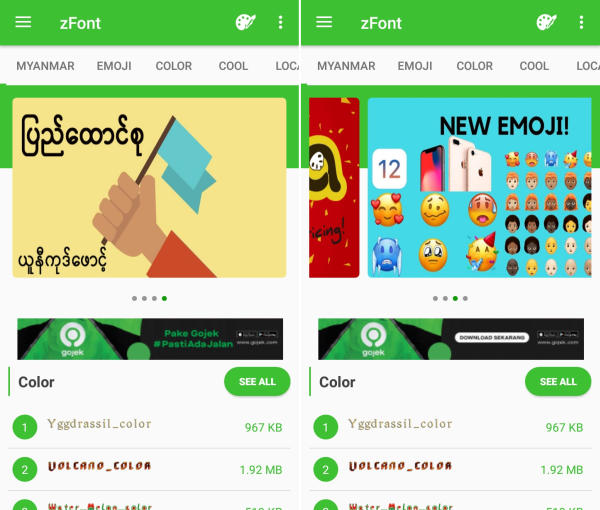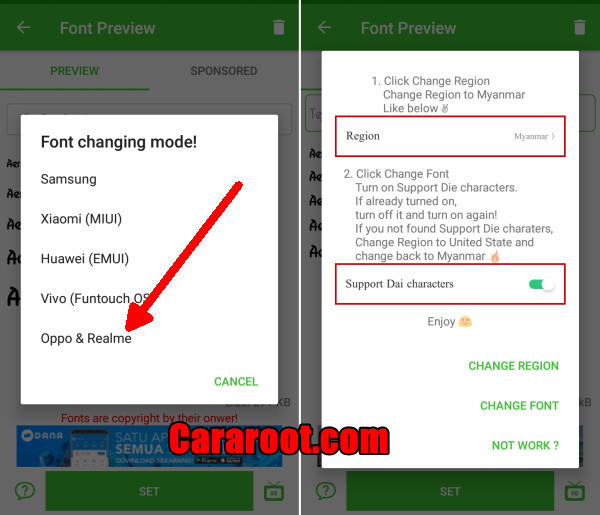Customizing Font On Style Oppo R9s Plus ColorOS 3.0 Android 6.0 Marshmallow – In this guide we’ll explain how to change the font on your Oppo R9s Plus or download new fonts to personalize your phone.
Oppo R9s Plus is an excellent smartphone that presents a strong spec-sheet to stand out from the crowd. It sports an Octa-Core (4x 1.95 GHz ARM Cortex A72 + 4x 1.4 GHz ARM Cortex A53) Qualcomm Snapdragon 653 MSM8976 Pro processor with Adreno 510 GPU to handle graphics. To deliver smooth multitasking performance, it comes with 6GB RAM which ensures enough memory to run multiple programs at the same time without any lag.
The Oppo R9s Plus flaunts a 6-inch FHD AMOLED display with a pixel density of 367 ppi that will give great pleasure to the eyes while watching videos and playing games. The screen is protected by the Corning Gorilla Glass, which will keep the device look new by resisting it to minor scratches.
As for software, the company’s Oppo R9s Pluss boots ColorOS 3.0 on top of Android 6.0 Marshmallow. The UI is beautifully designed unlike the stock Android OS its has colorful designs and layouts.
ColorOS is the name of Oppo’s custom spin of Android. Oppo’s theme store is one of the best I have ever seen. With a single tap, you can change the wallpapers, lockscreen, fonts, ringtones, icons. and more.
Many Oppo users want to change their device font, but they can’t find any option in the theme setting. Actually, the font setting is disabled from the inner code. If you have a Oppo R9s Plus device run on ColorOS 3.0 based on Android 6.0 Marshmallow and cannot find font change setting in the customization menu of the system theme manager.
How to Change Font on Oppo R9s Plus with zFont App
- Download and Install zFont – Custom Font Installer for Oppo R9s Plus from Google Play Store.
- Once the App installed in your Oppo R9s Plus, open zFont app. On the interface, you’ll find menu options for regular font, colored font, and emoji.
- Now, choose Cool to display different unique font options. Choose your preferred font and click Download. The custom font will start to download. Once download completed, ta Set button.
- Next, the option Font Changing model will pop up. Choose OPPO & Realme. This message will pop up “Notice! Do you want install font?” and you can click Install.
- Once the font installed, you will be presented with options as seen on this image above. Click on Change Region and choose Myanmar. Next, click Change Font and activate option Support dai character on the setting.
- Or check on Theme Store. You should now have new fonts on your Oppo R9s Plus to choose from.
How to Change Font on Oppo R9s Plus with APK Editor
- Download OFonts APK and APK Editor. Next step, install both apps in your Oppo R9s Plus.
- Log on www.dafont.com and you can download your preferred font there.
- Once installed, change the Region setting. Open Setting and choose Language and Region menu. Change region setting to Myanmar and set the time based on the current local time.
- Open APK Editor app and choose “Select Apk From App“. Next, find OFont Indonesia
- Choose “Simple Edit (FILE REPLACEMENT)” choose folder “Assets” and choose “Fonts“.
- Tap Menu “Edit” and open download folder to choose your downloaded font. Next choose menu “Save“. The font file will be extracted
- Once the font fully extracted, open menu Setting and choose Application Management.
- Choose ApplicationOPPO Fonts and click Erase Application and once again, open APK Editor.
- Install OFont Indonesia app and choose Setting – Display and Brightness and activate Support Dai Character.
- That’s it. You are done. Now enjoy your customized font on your Oppo R9s Plus.
Now that you know how to change the default font in Oppo R9s Plus, you can go ahead and start experimenting with different fonts. Facing any issues while trying to change system fonts on the Oppo R9s Plus? You no longer have to put up with that boring font anymore.