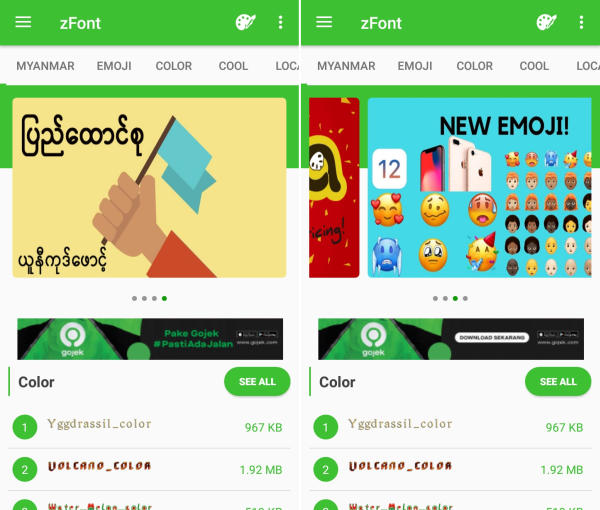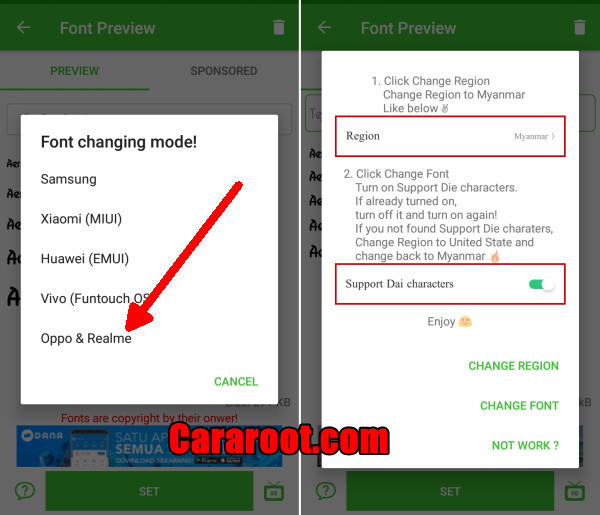Customizing Font On Style Realme 3 Pro ColorOS 6.0 Android 9.0 – Are you tired of using the same font every day for your Realme 3 Pro? ColorOS 6.0 came with a perfect choice of changing your font if you are not comfortable with your current one.
The Realme 3 Pro comes with the Qualcomm Snapdragon 710 SoC Octa-Core processor that runs at a speed of 2.2 GHz, which can render a great performance together. Along with it, the device contains a 4GB RAM to make sure that it can handle heavy multitasking. All the graphical requirements of the mobile are answered by an Adreno 616 GPU.
The Realme 3 Pro flaunts a 6.3-inch LCD IPS display, which adopts a completely bezel-less design. The display comes with a screen resolution of 1080 x 2340 pixels and a density of 409 ppi, which results in a brilliant outdoor visibility.
As for software, the company’s Realme 3 Pros boots ColorOS 6.0 on top of Android 9.0. The company has made an overhaul in the user interface with Android 9.0.
ColorOS is a customized UI based on Android to intensify Realme smartphone users experience. In addition to the visual changes, Realme has also added some apps that come pre-loaded with its devices such as ColorOS Theme Store and more.
By default, the Realme 3 Pro comes with a few additional fonts. However, if these in-built system fonts do not fit your style, you can get more from the ColorOS Store for free or at a price.
How to Change Font on Realme 3 Pro with zFont App
- First, you need to install zFont Custom Font Installer for Realme 3 Pro App from Google Play.
- Once the App installed in your Realme 3 Pro, open zFont app. On the interface, you’ll find menu options for regular font, colored font, and emoji.
- Now, choose Cool to display different unique font options. Choose your preferred font and click Download. The custom font will start to download. Once download completed, ta Set button.
- Next, the option Font Changing model will pop up. Choose OPPO & Realme. This message will pop up “Notice! Do you want install font?” and you can click Install.
- Once the font installed, you will be presented with options as seen on this image above. Click on Change Region and choose Myanmar. Next, click Change Font and activate option Support dai character on the setting.
- You should now have new fonts on your Realme 3 Pro to choose from.
You no longer have to put up with that boring font anymore. Facing any issues while trying to change system fonts on the Realme 3 Pro? Let us know in the comments below!