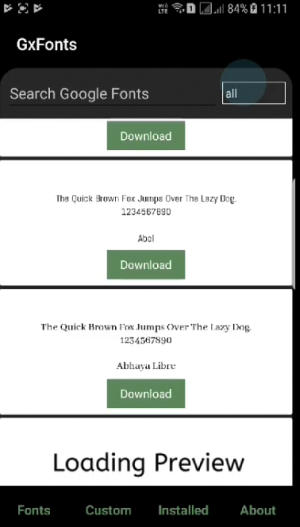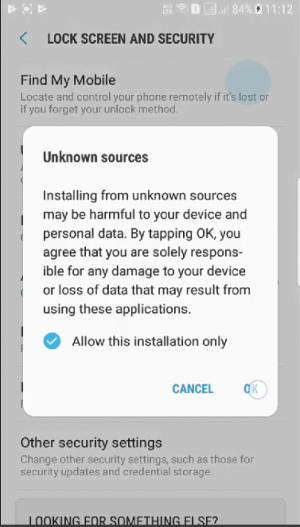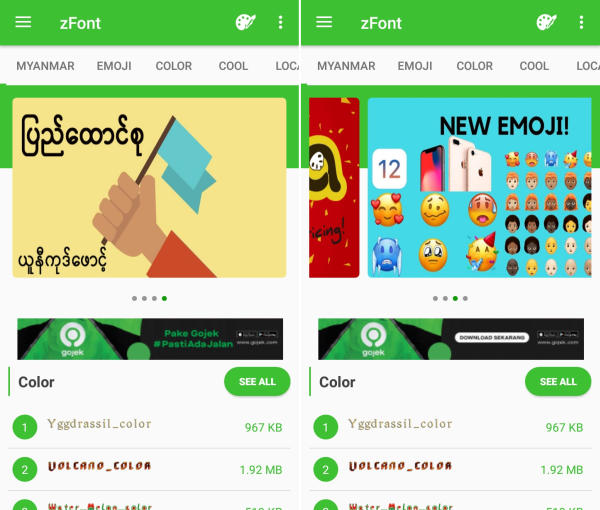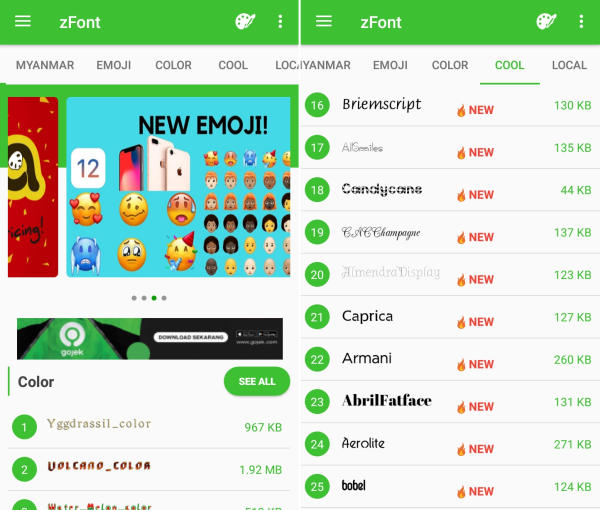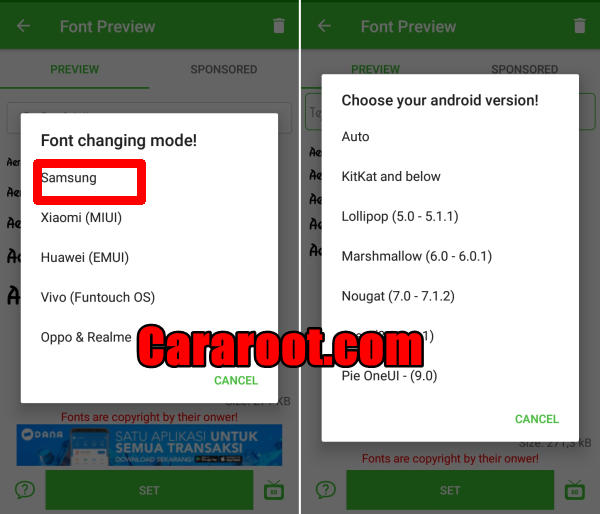How To Change Font Style On Samsung Galaxy On Max Samsung Experience 8.5 Android 7.0 Nougat – In this article will shows you how to change the system font on the Samsung Galaxy On Max, or download new fonts for a personalized experience.
The Samsung Galaxy On Max gives you the luxury of having a quality smartphone with power-packed features. In terms of configuration, the device is equipped with Octa-Core processors of 2.39 GHz each. The combination is seated on a MediaTek Helio P25 Lite (MT6757T) chipset. Along with it, the device contains a 4GB RAM to make sure that it can handle heavy multitasking. All the graphical requirements of the mobile are answered by an ARM Mali-T880 MP2 GPU.
The Samsung Galaxy On Max comes with a 5.7-inch FHD PLS display having a screen resolution of 1080 x 1920 pixels and a density of 386 PPI that can give a nice viewing experience. It renders a good viewing experience with the 16:9 that adds style to it. There is a Corning Gorilla Glass protection as well.
The phone has also run on Samsung Experience 8.5 skin based on Android 7.0 Nougat OS. The company has made an overhaul in the user interface with Android 7.0 Nougat.
Samsung Experience is the name of Samsung’s custom spin of Android. Samsung offers a dedicated theme store to change the wallpaper, system accent, icons, fonts, and overall look.
If you have Samsung Galaxy On Max with Samsung Experience 8.5 and want to customize your font style but you don’t know how to change without buy font so today we want to share this content.
How to Change Font Style in Samsung Galaxy On Max GxFonts App
- Download and install GxFonts – Custom fonts for Samsung On Max from Google Play Store.
- Open the app and on welcome menu you can find list of fonts compatible with Samsung Galaxy On Max. Choose one preferred font by clicking Download.
- Once the font installed, activate Unknown Source in menu Settings – Lockscreen and Security. Next, open Setting – Display – Screen Zoom and font.
- Your preferred font is already added in Font Style. Choose the font and click Apply at upper right side.
How to Change Font Style in Samsung Galaxy On Max via zFont App
- Download and Install zFont – Custom Font Installer for Samsung On Max from Google Play Store.
- Open the installed zFont app and on the interface you will be presented with menu to choose regular font, colored font, and emoji.
- Click Cool to choose from different unique fonts and click Download once you choose one font. Tap Set after download completed.
- Wait for Font Changing model option to appear and choose Samsung. On Choose your Android version option, choose the current version of operation system.
- Now, the Galaxy On Max display will look more attractive with a new font style.
You no longer have to put up with that boring font anymore. How much do you customize your Android devices? do drop a comment and let us know which is your favorite font.