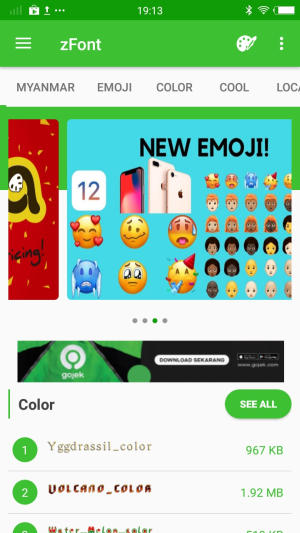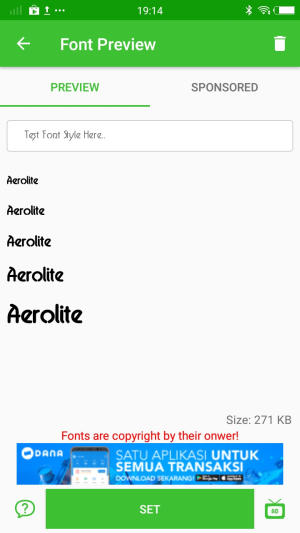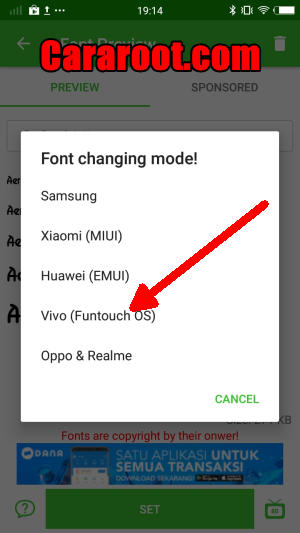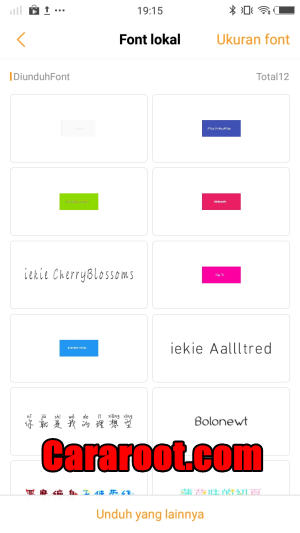In this article will shows you how to change the system font on the Vivo Z1x FuntouchOS 9.1 OS Android 9.0 Pie, or download new fonts for a personalized experience.
The Vivo Z1x gives you the luxury of having a quality smartphone with power-packed features. In terms of configuration, the device is equipped with Octa-Core processors of 2.3 GHz each. The combination is seated on a Qualcomm Snapdragon 712 chipset. Along with it, the device contains a 6GB RAM to make sure that it can handle heavy multitasking. All the graphical requirements of the mobile are answered by an Adreno 616 GPU.
The Vivo Z1x comes with a large 6.38-inch Super AMOLED display having a screen resolution of 1080 x 2340 pixels and a density of 404 PPI, which can provide an amazing viewing experience. The 19.5:9 aspect ratio brings style to the display.
The FuntouchOS 9.1 OS based Android 9.0 Pie OS comes preloaded on the device. The UI is beautifully designed unlike the stock Android OS its has colorful designs and layouts.
FuntouchOS is developed by Vivo, one of the largest smartphone makers in terms of shipped units, and powers its Android smartphones. This UI has a unique identity according to the other UI’s because of the unique lock screen, great themes, icons design, wallpapers, font style and many more.
By default, the company ships some fonts on its Vivo Z1x devices running FuntouchOS 9.1 OS but you have the option of downloading more from the Vivo Theme Store, though the majority of the fonts on the store are only available as a paid download.
How to Change Font Style in Vivo Z1x via zFont App
- Find and install zFont app from Google Play Store.
- After the app installed in your Vivo Z1x, open the app to find menu options of regular font, colored font, and emoji.
- Choose Cool to see the list of unique fonts. You can choose one preferred font and click Download. Once download completed, tap Set.
- Next, the option Font Changing model will appear. Choose Vivo (FuntouchOS).
- iTheme will open, choose Lokal and afterwards, choose Font Local. Apply the font.
- The new font style is activated and your Vivo Z1x will have better display look.
How to Change Font Style in Vivo Z1x via iTheme
- Download Chinese iTheme app for Vivo Z1x.
- Open folder Download, and click file iTheme_China_Vivo_cararoot.com.apk
- To install the app, choose Setting, and activate Unknown Source.
- Once installed, open iTheme and choose Font. Choose your preferred font from the list.
- Download and install your preferred font.
- Your Vivo Z1x will automatically have new font style.
Now that you know how to change the default font in Vivo Z1x, you can go ahead and start experimenting with different fonts. Facing any issues while trying to change system fonts on the Vivo Z1x? We’d love to hear all about them. Share it with us in the comments section below!