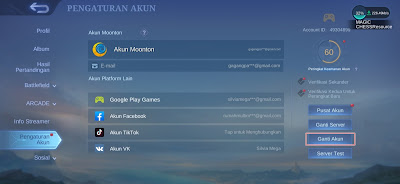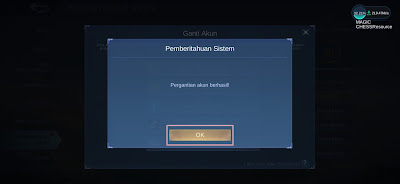Some time ago the Mobile Legends game has updated the game version and there are several features added such as the theme song feature to change the background in the game lobby and also the bind account feature using a TikTok account.
As we all know, TikTok is an application that is currently popular, almost everyone now has a Tiktok account. Now for those of you who have a Mobile Legends account, you can connect it with your Tiktok account so that your game account is 100% safe.
In addition, by connecting your Mobile Legends account to Tiktok, you can log in using your TikTok account in the Mobile Legends game, not only using Facebook, vk, Moonton, or Google Play Games. Then how do we replace our Mobile Legends account with a TikTok account? Let’s see the steps.
How to Change Mobile Legends Account with Tiktok Account
For those of you who intend to follow how to change Mobile Legends account with TikTok account then you can see the guide as follows.
Step 1. The first step, please open the TikTok app, and log in using the connected TikTok account to your Mobile Legends account.
Step 2. After that you enter the Mobile Legends game. Go to your profile.
Step 3. Select Account Settings.
Step 4. Tap Change Account.
Step 5. Select a TikTok account.
Step 6. Tap OK if there is a confirmation of account change.
Step 7. If there is a successful account change notification, tap Ok.
Step 8. Done, then you can change your Mobile Legends account using a TikTok account.
So that’s how to change a Mobile Legends account with a Tiktok account, hopefully it’s useful and good luck.
Read again some interesting information from other JavaPhones such as how to overcome failed to change Mobile Legends account with Google Play Game juni in the previous article. If you have other steps, then you can write them in the comments column below.