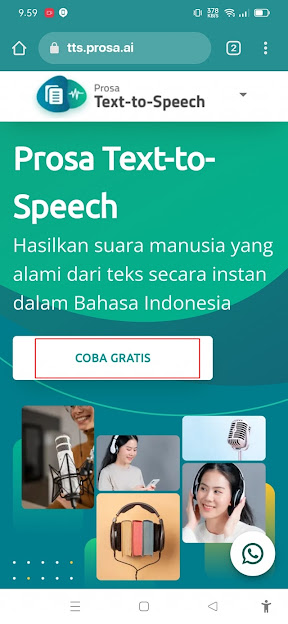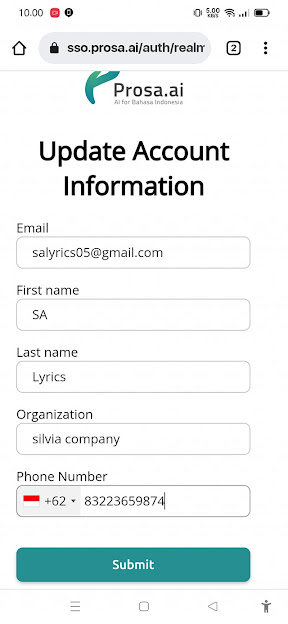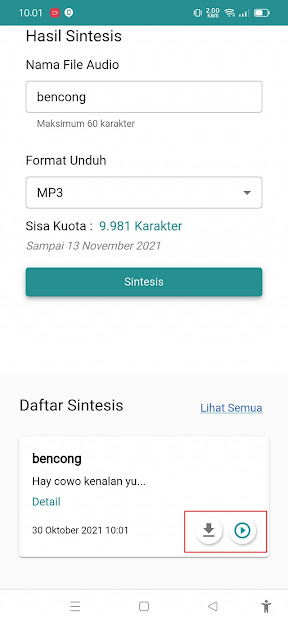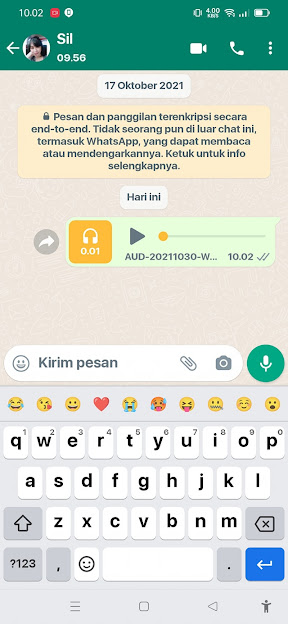Now almost everyone uses the WhatsApp chat app, besides being easy to use, WhatsApp also has many features. Starting from private chats, group chats, story features, location sharing features, documents, pictures, videos, files, and of course the voice note feature.
With the voice note feature in WhatsApp, you can also send your chat in the form of direct voice. So when you are in a hurry and don’t have time to type your message on Whatsapp, then you can use this voice note feature to convey your message to your friends on Whatsapp.
Well, in addition to the need to send our voices on WhatsApp, we can also use this voice note feature to make jokes like pranks of our friends. We can change the voice in the WhatsApp voice note to be female or male without having to use any additional apps.
This way your friends will think that you are really a girl or boy. So in this article, I will share how to change the voice on WhatsApp to female without any additional apps.
How to change whatsapp voice note to female voice
1. The first step, please go to the site tts.prosa.ai .
2. Tap Try Free.
3. Then you can login using your Google account.
4. Please select which Google account you want to use to login.
5. Next, please fill in your email, organization and smartphone number, tap Submit.
6. If you have, then you can now start making voices, for female voices, it can be Ocha or Dini.
7. You can also adjust the speed and pitch as desired. If you have entered the words you want to make a female voice note.
8. If you have, enter the name of the audio file, tap Synthesis.
9. Next, the sound results will appear, you can listen to it first by tapping on the play icon, and download the sound directly by tapping on the download button.
10. Done, now you can send the female voice note audio file that was just downloaded to Whatsapp.
That’s how to change the voice on Whatsapp to be a woman without an application, hopefully it’s useful and good luck.
For other interesting information you can also see how to change voice when calling on Whatsapp without an app which has been discussed in the previous tutorial which may be very useful for you. If you have other steps, then you can write them in the comments column below.