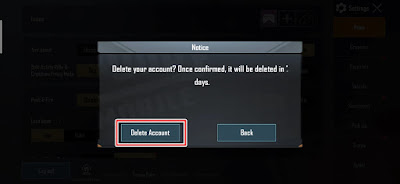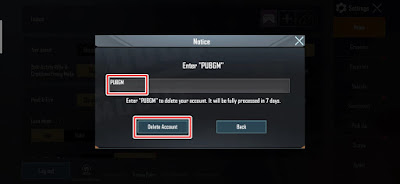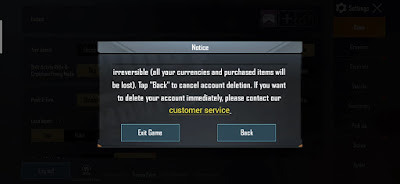When we start playing the PUBG Mobile game, we will certainly be directed to create an account first, we can create a PUBG Mobile game account using our social media accounts such as Facebook, Twitter, Google Play Games etc.
Our PUBG Mobile game account will be permanent because we will no longer be able to delete our game account specifically for the Indonesian region. Because until now there is no unbind feature so our game account will be safe and permanent.
But for some countries that enter GDPR rules we will be able to delete our game accounts because the GDPR rules stipulate that citizens have the right to protect their personal data so that in countries affected by GDPR there are settings in the game to be able to delete their game accounts.
Well in this article I will try to share how to delete a PUBG Mobile game account on PUBG Mobile Korea (not global), Read on to find out.
How to Delete PUBG Mobile Account
If you want to try how to delete PUBG mobile account permanently then you can see the tutorial below.
1. Enter the settings menu
2. In the basic section, please tap Delete Account
3. Wait for 10 seconds, then tap Delete Account
4. Type PUBGM then tap Delete Account
5. Tap Exit Game and Back to cancel deleting account
Description : Your PUBG Mobile game account will be deleted within 7 days, and all purchased items will not be replaced and will be permanently lost. To delete game accounts faster, please contact CS.
After that, just wait for 7 days then your account will be deleted. So that’s how to permanently delete a PUBG Mobile Account, in conclusion, it’s not possible to delete a PUBG Mobile game account on global PUBG Mobile, friends. That is all and thank you
Read again some interesting information from other JavaPhones such as how to delete TikTok account permanently in the previous article. If you still have questions, leave a comment in the box that we provide. Also, share this article with your friends.