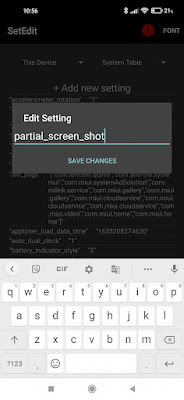MIUI 12.5.1 is the most recent version of MIUI. Some Xiaomi phones that already support can update their MIUI version to the latest version. This latest MIUI 12 version of course brings new features that can be used by its users. Some of the features in this latest MIUI version include a new control center feature, new icons, fonts and animations, dark mode 2.0 and also a partial screenshot feature. Well in this article I will discuss how to activate the partial screenshot feature on Xiaomi phones. With this partial screenshot feature you can screenshot by selecting which part you want to capture. Usually we can screenshot full 1 page, but in this way you can re-select which parts you want to screenshot. Maybe some phones can already use this feature without having to use certain tricks, now for those of you who have updated the MIUI version to the latest version but there is no this feature, you can use the following trick.
How to Enable Partial Screenshot on Xiaomi MIUI 12
For those of you who want to try how to enable partial screenshot on Xiaomi MIUI 12 then you can see the tutorial below.
1. The first step is to make sure your MIUI version is the latest, namely the MIUI 12.5.1 version.
2. After that, open the Play Store and look for the Set Edit app, download and install the set edit app on your Xiaomi phone.
3. If you have opened set edit, tap add new settings.
4. Then write three_gesture_long_press, tap Save Changes.
5. In Setting Value , write partial_screen_shot tap Save Changes.
6. Done, to activate the partial screenshot, you can long-tap your smartphone screen using 3 fingers until the page selection sign appears, just select which part you want to take.
So that’s how to enable Partial Screenshot on Xiaomi MIUI 12, I hope this tutorial is useful and good luck.
Read again some interesting information from other JavaPhones such as how to take long screenshots on an iPhone without an app in the previous article. If you have other steps, then you can write them in the comments column below.