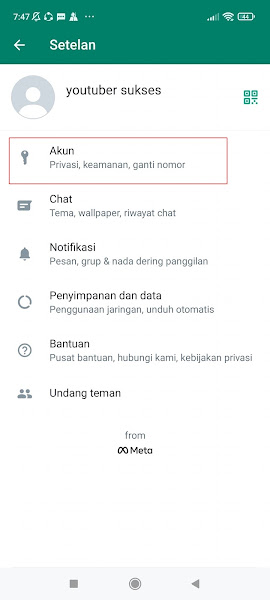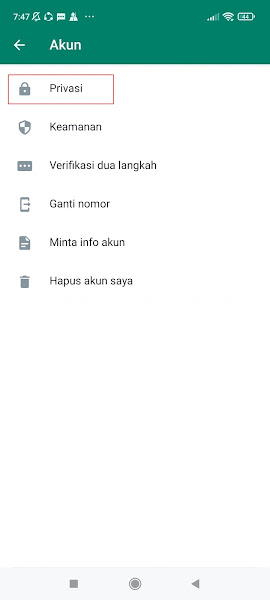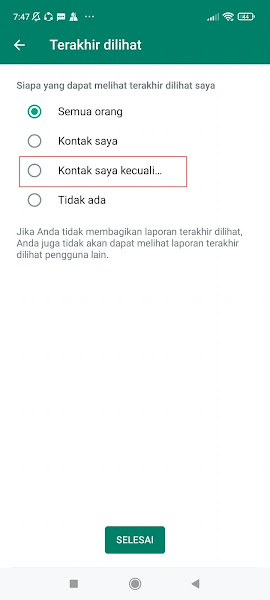As you know, on Whatsapp there are several privacy settings that you can use. One feature that is often used by Whatsapp users is the hide last seen feature of Whatsapp. With the hide last seen feature of Whatsapp, you will be able to hide the last time you were online on WhatsApp.
There will be only online information when you open Whatsapp while your online time will not be visible to your friends on Whatsapp. Well some time ago Whatsapp released their latest feature, which is the last seen feature except.
Whatsapp added one new menu in the privacy section last seen, profile photo and info i.e. my contact feature except. Where by activating this feature you can set who can see your last seen Whatsapp. So not all of your Whatsapp contacts can see your last seen Whatsapp.
Hide Last Seen on Whatsapp From Certain People
If you are curious about how to hide your last seen on WhatsApp from certain people, you can view the information as follows.
Step 1: The first step is to tap on the three dots on the top right.
Step 2: Select Settings.
Step 3: Select Account.
Step 4: Select Privacy.
Step 5: Then tap on the Last viewed section.
Step 6: Tap on my contacts section except.
Step 7: Then select which contacts should not see your last seen Whatsapp status, tap the check mark if you have.
Step 8: Done, then now you can exclude your WhatsApp last seen status.
If you don’t have this feature on Whatsapp, please change your Whatsapp version to the beta version by just installing the application, downloading it here or if it’s still not there, try this version.
So that’s how to hide WA’s last seen from a certain person, hopefully this tutorial is useful and good luck.
For other recent tutorials, you can also see how to hide WhatsApp profile photos from certain people without the application that has been discussed in the previous tutorial which may be very useful for you. If you have another way, then you can share it in the comments section below.