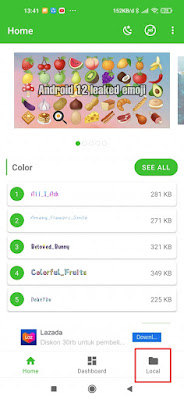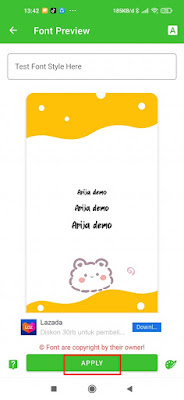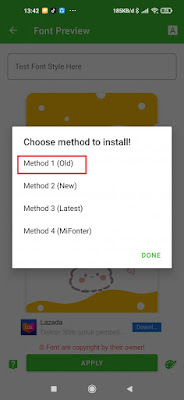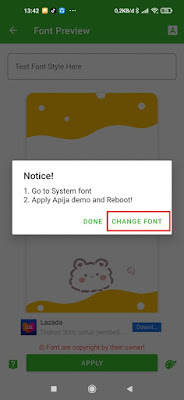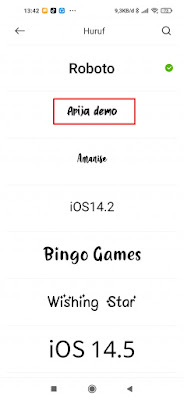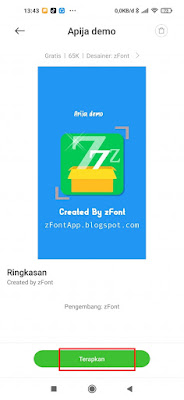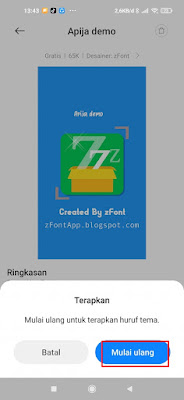ZFont is an app that we can use to change fonts for all Androids, such as Xiaomi smartphones, Vivo, Oppo, Realme, Samsung, etc. Every Android smartphone is indeed equipped with a default theme app that can be used to change the font on our phones to make it more attractive but usually we can’t get the fonts in the default theme app for free, so for those of you who want to get and replace the fonts on your Android phone for free and permanently you can use the zfont app from the Play Store. There are lots of fonts provided in zfont, besides that you can add fonts manually to zfont by downloading a font file in the form of a .ttf file. Then how do we install the .ttf file to use on our Android phones? see below.
How to Install Fonts With the ZFont App
For users who want to try how to install fonts with the zfont app then you can see the tutorial as follows.
1. The first step, please download the .ttf font file first, you can download it from sites on the internet, for example dafont.com.
2. After that open zfont, then tap on the local section.
3. To enter the font, please tap on the Aa icon.
4. Locate the downloaded font file storage location, select the ttf font then tap OK.
5. Tap Apply.
6. Now in this section the steps for each Android smartphone are different, here I will give an example using a Xiaomi smartphone, tap Method 1 (old).
7. Tap Change Font.
8. Then you will be directed to the default font settings of the Xiaomi smartphone.
9. Select the font that you have set above.
10. Tap Apply.
11. Tap Restart to restart our smartphone.
12. After your phone is restarted, the font will automatically change as below.
So that’s how to Install Fonts With ZFont App, without root. Good luck and hopefully useful.
Read again some interesting information from other JavaPhones such as how to install TikTok songs as Android phone alarms in the previous article. If you have other steps, then you can write them in the comments column below.