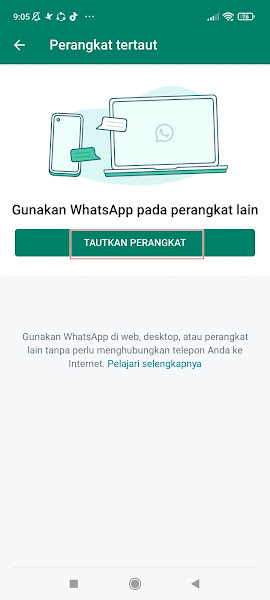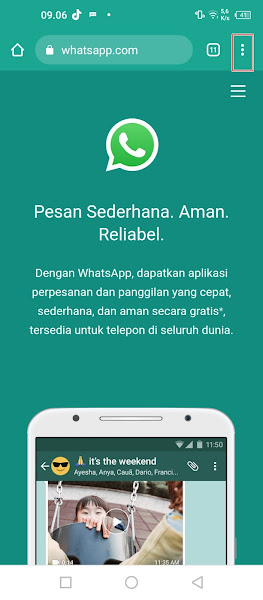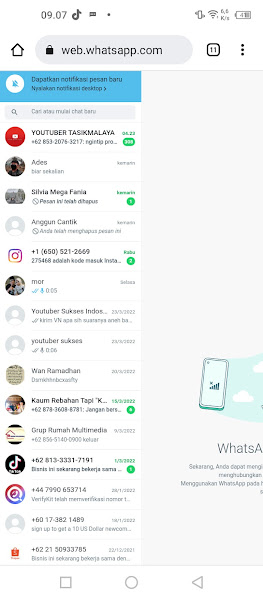As you know before, you can only login to one Whatsapp account on one smartphone. When you try to login on another smartphone, automatically on the smartphone that was previously your Whatsapp account will automatically log out.
For some people, logging in 1 Whatsapp account on several devices is indeed necessary, especially for people who don’t have 2 cellphones to login to Whatsapp and for people who don’t have a lot of smartphone numbers.
Now in the latest version of the Whatsapp application update, you can login to your Whatsapp account on several devices, whether it’s a laptop or smartphone, up to 4 devices.
You can login on multiple devices without having to enter your Whatsapp number first and without having to go through smartphone number verification. You can link accounts to multiple devices easily.
If users who intend to follow the method of logging in to one WhatsApp account on multiple devices without verification, they can view the information as follows.
Login One Whatsapp Account on Multiple Devices Without Verification
For those who don’t know how to “how to use multiple Whatsapp accounts on one device?” then the right step you visit this page. Through this tutorial, I will try to explain how to use this feature.
Step 1: Please open the smartphone whose Whatsapp you want to log in to on multiple devices then tap other options at the top right.
Step 2: Select the linked device.
Step 3: Tap Link Device, a camera will appear to scan the barcode on the other smartphone.
Step 4: After that open your other smartphone, go to chrome on your phone then just write web.whatsapp.com .
Step 5: Enable desktop sites on the page by tapping more options at the top right and then ticking desktop sites.
Step 6: If the barcode appears, please scan it using the first smartphone.
Done, now you can login on 2 devices without verification. Do the same way if you want to login using 3 smartphones.
So that’s how to login 1 whatsapp account on many smartphones without verification, hopefully this tutorial is useful and good luck.
Also find out other recent tutorials that you can follow such as how to login on michat without a verification code that might be useful later. If you have other methods, then you can share them in the comments section below.