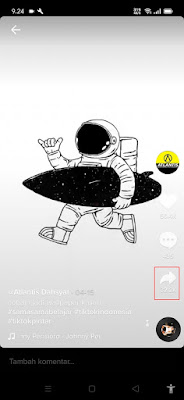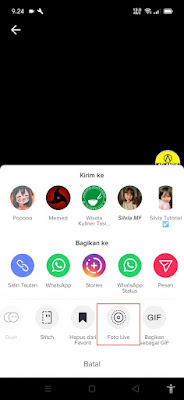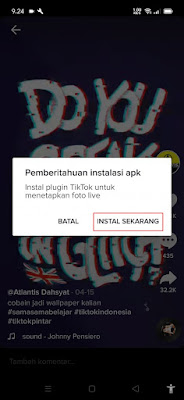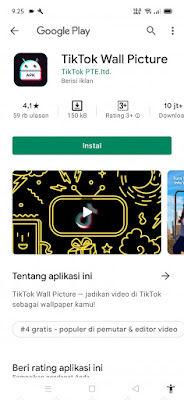Tiktok has now become a widely used app, many people use TikTok as their entertainment app. On TikTok you can make short videos of various genres. Even now on TikTok, there are many who share various videos such as tutorials, entertainment, share experiences and much more. One of the cool features in TikTok is the live wallpaper feature, where with this feature you can make TikTok videos into smartphone wallpapers and lock screens without being complicated and the method is very easy. .
In this way you can make the TikTok video as a moving lock screen wallpaper, the TikTok video will appear when you are in lockscreen mode, before you unlock your Android smartphone, a TikTok video will appear which is used as wallpaper on the lockscreen. Then how? Here’s how to do it.
How To Make Tiktok Videos Lock Screen Wallpaper On Android
For those of you who want to try how to make TikTok videos lock screen wallpaper on Android then you can see the tutorial as follows.
1. The first step, please select the video that you want to make the lock screen wallpaper on TikTok.
2. Tap the share icon on the right.
3. Select Live Photos.
4. In the TikTok plugin install section, tap Install Now.
5. Then you will be directed to the Play Store, please install TikTok wall picture.
6. If you have, return to the TikTok video page that you chose to be your lock screen wallpaper.
7. Tap the share icon.
8. Tap Live Photos.
9. Tap Home Screen and Lock Screen.
10. Done, and the result becomes like this friend.
So that’s how to make Tiktok videos into lock screen wallpapers on Android, good luck and hopefully useful.
Also check out the previous article about how to make video wallpaper on Android lock screen and various other interesting articles. But if you have another easier way, you can write it in the comments column below.