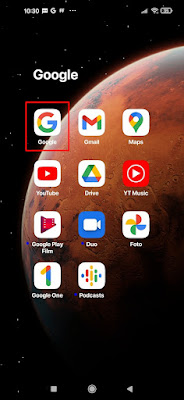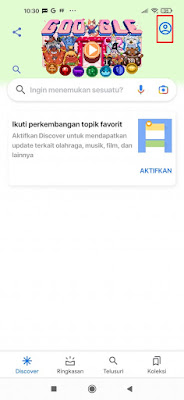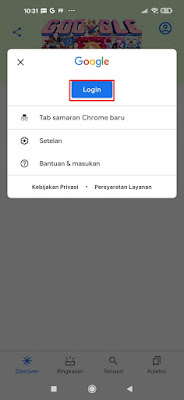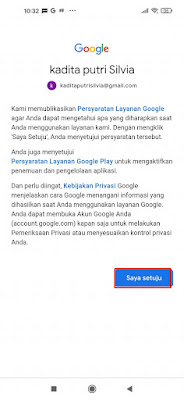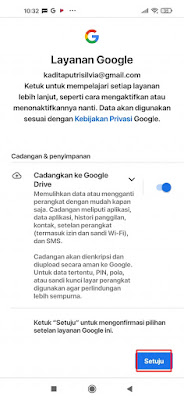With 1 Google account, we can login to many apps and games. You can use various kinds of Google products such as gmail, blogger, youtube, maps and many more.
In addition, you can also use a Google account to log into various online games on Android phones such as Mobile Legends games, Free Fire, PUBG mobile and so on. When you have a new smartphone, the Google account on the new phone is definitely still empty and hasn’t logged into any Google account.
So how do we move the Google account that is on the old phone to a new smartphone without having to delete the account and without losing the account data. One condition that you must fulfill is that you must remember the email address and password of your Google account, otherwise you will not be able to move your Google account to a new smartphone. See below for details.
How to move an old Google account to a new smartphone
For users who want to try how to move an old Google account to a new smartphone then you can see the guide as follows.
1. The first step, open your new smartphone.
2. Enter the Google menu, then enter the Google app.
3. After that tap on the top right.
4. Select Login.
5. Select Google.
6. Enter the email address of the Google account you want to move, tap Next.
7. Enter the password for the Google account, then tap Next.
8. Then tap I Agree.
9. Tap Agree on Google services.
10. Done, now your Google account is logged in and can be transferred to a new smartphone.
So that’s how to move an old Google account to a new smartphone, hopefully this tutorial is useful and good luck.
For other interesting information you can also see how to move Whatsapp contacts to a new smartphone which has been discussed in the previous tutorial which may be very useful for you. If you have other steps, then you can write them in the comments column below.