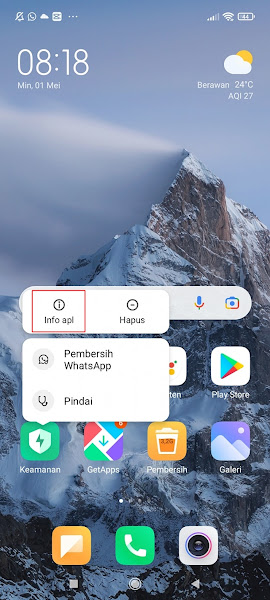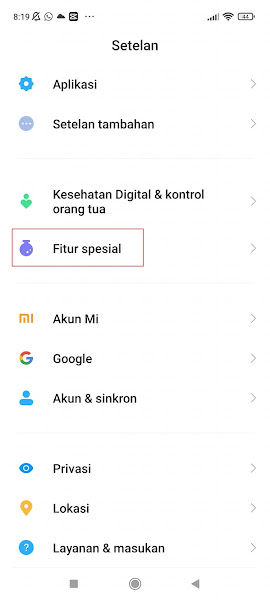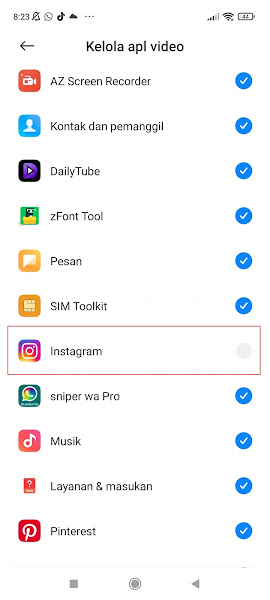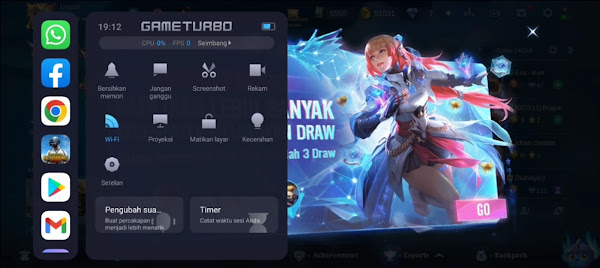Game Turbo is one of the superior features on Xiaomi smartphones. For Xiaomi users with MIUI 11, usually this turbo game feature is automatically activated. You can use Game Turbo to support your gaming activities on Xiaomi smartphones.
There are tons of features that you use in turbo games as long as you play the game. From starting to open other applications while playing games, the do not disturb feature, memory cleaning feature, voice changer and much more.
Some time ago the admin had a problem when accessing the turbo game in the game, usually you can access the turbo game in the game by dragging the white line at the top left, but when the white line is pulled it’s not the turbo game that appears but the video and game toolbox turbo is missing, nor can you add apps or games in settings.
Now in this article, I will share how to overcome the missing turbo game on the Xiaomi smartphone so that it can be accessed again and so that you can add more games.
Overcome the Missing Xiaomi Turbo Game
For those of you who want to try how to solve the missing Xiaomi turbo game, you can see the tutorial below.
Step 1: The first step is to delete the Security app data on your Xiaomi smartphone. The trick is long-tap on the security icon, then tap APP Info.
Step 2: Tap Clear Data.
Step 3: Tap Erase All Data.
Step 4: Tap OK.
Step 5: Next go to settings then tap on Special Features.
Step 6: Tap on the video toolbar section.
Step 7: Select Manage Video Apps.
Step 8: Check all apps in Manage Video APP section.
Step 9: Then go back and in the Shortcut Locations section, select right.
Step 10: After that return to the Special Features page, then enter Game Turbo then tap the + icon.
Step 12: Then there will appear several applications or games that have been added to Game turbo.
Step 13: So that you can add games or applications to Game turbo other than in the application list, then you can disable the application that you want to add in Game turbo in the video toolbox section – manage video apps.
Step 14: If it’s like this, please open the game that has been added to the turbo game, then the turbo game will reappear and not disappear again.
So that’s how to solve the missing Xiaomi turbo game, hopefully this tutorial is useful and good luck.
You also need to know about how to solve microphone problems in whatsapp as JavaPhones explained earlier. If you find another way, you can write it in the comments section below.