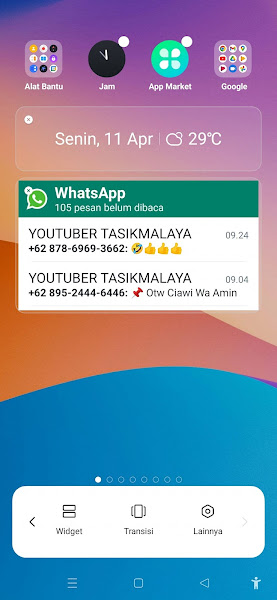Nowadays almost everyone has a Whatsapp account. Indeed Whatsapp is a chat application that is very easy to use. In addition, on Whatsapp you can use a variety of interesting and complete features to support your chat activities.
When you receive a message from your friend on Whatsapp then when you read the Whatsapp message, the sender will be able to know whether the Whatsapp message has been read or not.
Now, there are also many people who want to avoid certain people by not reading incoming messages from other people, but you can still be online on Whatsapp.
In this article, I will share a few tricks on how to read incoming chats on Whatsapp without being caught being read and without being seen online, without the Whatsapp mod application, this can be used on the original Whatsapp.
If you are one of those who ask about “how to message Whatsapp without being seen online?” then the right step is to visit this post. Through this page, I will try to explain how in more detail.
Read Whatsapp Chats Without Looking Online
For those of you who want to try how to read whatsapp chat without being seen online, you can see the guide as follows.
Step 1: The first step is to create a Whatsapp widget on the main screen of your smartphone.
Step 2: Long tap on an empty part of your smartphone’s main screen. Then tap on the Widgets section.
Step 3: Select Whatsapp.
Step 4: Place your Whatsapp widget in the blank as desired.
Step 5: Done, so now you can see incoming Whatsapp chats from your Whatsapp widget section without fear of being caught being read, without being seen online.
So that’s how to read chat wa without being caught without being seen online without an application, I hope this tutorial is useful and good luck.
For other latest information, you can also see how to send whatsapp chat on whatsapp web without saving the cellphone number which was discussed in the previous tutorial which might be very useful for you. If you still don’t succeed, leave a comment in the box provided. Also, share this article with your friends.