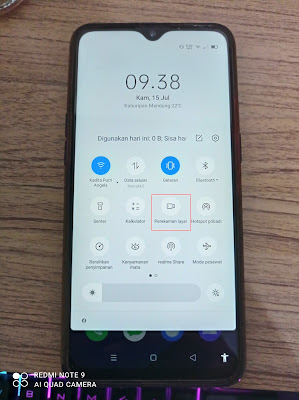In addition to voice calls on WhatsApp, we can also use the video call feature. With this WhatsApp video call feature, WhatsApp users can make face-to-face calls. Especially during a pandemic like this, video calls can be a solution when we can’t meet face to face.
With video calls we can meet each other face to face even though virtually. If on the iPhone there is already a WhatsApp video call recording menu by default from WhatsApp, then on Android the WhatsApp video call recording feature is not yet available.
So we can record WhatsApp video calls on Android, we can use the smartphone’s default screen recorder app or download the screen recorder app on the Play Store. Well in this article I will share a little tutorial on how to record WhatsApp video calls very easily using the default screen recorder from Realme smartphones.
How to Record Whatsapp Video Calls Without Additional Apps
With this Realme default screen recorder you can record WhatsApp video calls complete with our voices recorded and the voices of our interlocutors recorded, of course without having to use any additional apps. So for those of you who have Realme phones, especially Realme 5 pro, you can use this method to record Whatsapp video calls with sound.
For those of you who want to try how to record Whatsapp video calls without additional apps then you can see the guide as follows.
Step 1. Please bring up the Realme default screen recorder app, how to scroll from top to bottom. In the quick settings menu select screen recording.
Step 2. After that tap on the settings icon.
Step 3. Make sure record system sound and record microphone sound is on like this.
Step 4. If you have, please start recording the screen by tapping on the record icon then make a video call on WhatsApp as usual.
So, that’s how to record WhatsApp video calls without additional apps, I hope this tutorial is useful and good luck.
Conclusion
For other interesting information you can also see 10 best video call apps on Android, makes you feel at home video calling which has been discussed in the previous tutorial which may be very useful for you. But if you have another easier way then you can write it in the comments column below.