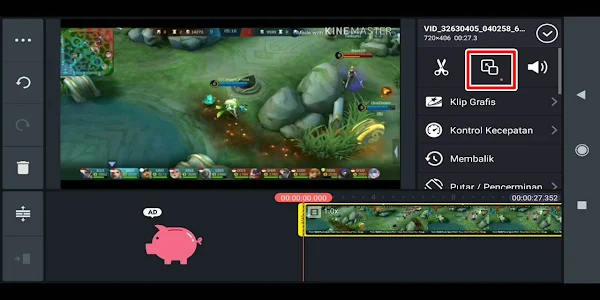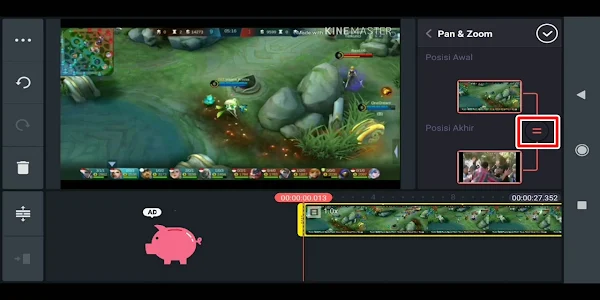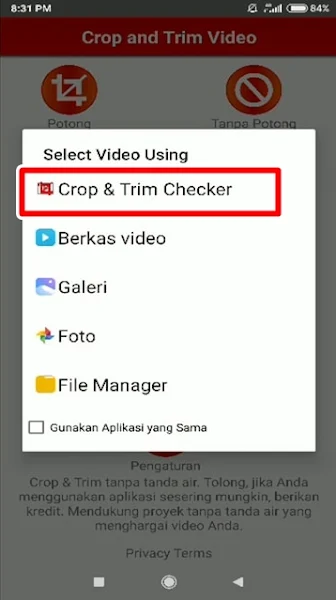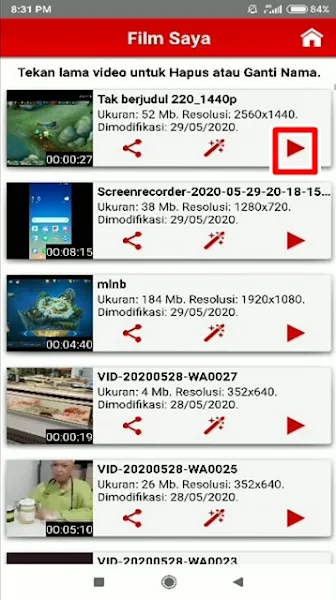On Android there are tons of video editing applications, one of the most popular video editing applications on Android is the Kinemaster application.
Kinemaster is a video editing application on Android with many cool and easy-to-use features, you can do various ways of editing videos such as cutting videos, merging videos, adding sound and other cool effects.
The quality of the resulting video is no less than the results of editing on a PC. Unfortunately, when we use the Kinemaster application, there will be a watermark that says “Made with Kinemaster” at the top right of the video, so it may interfere with the appearance of our video edits.
To remove the Kinemaster watermark, you have to pay and it is not free. Maybe you can easily remove the kinemaster watermark by using a mod application, but now I will try to share how to remove the kinemaster watermark legally, not using a modified application and this is quite safe because it only uses editing tricks.
How to easily remove watermark in Kinemaster? Stay with us, you will get the answer here.
How to Remove Kinemaster Watermark for Free
For those of you who are curious about how to remove kinemaster watermark for free without mod apps then you can see the guide below.
Step 1. Open the Kinemaster app and insert the video you want to edit. After that, tap the icon as in the screenshot below.
Step 2. Then equalize.
Step 3. Slide the video to the bottom left as follows, don’t let our video touch the watermark
Step 4. After that, you can make other edits such as video position. When you are done editing the video, you can export the video as usual
Step 5. The next step you must first download and install the Crop & Trim Video app from the Play Store
Step 6. When it is installed, open the Crop & Trim Video app and then select the trim menu.
Step 7. Tap on the Crop & Trim Checker.
Step 8. Tap the play icon as shown below to start editing the video
Step 9. Please cut out the part of the video that does not have a watermark.
Step 10. If you have tapped Done, wait for the saving process to finish and the results are like this buddy:
Done, if you have reached this stage, please check your edits again whether there is still a watermark or not. So that’s how to remove the Kinemaster watermark for free without a mod app, hopefully it’s useful
For other interesting information you can also see how to remove cute cut watermark without app which has been discussed in the previous tutorial which may be very useful for you. If you have other steps, then you can write them in the comments column below.