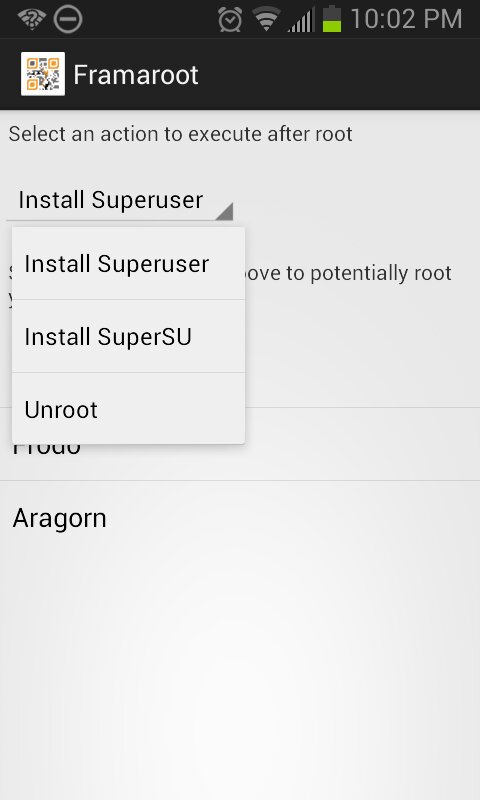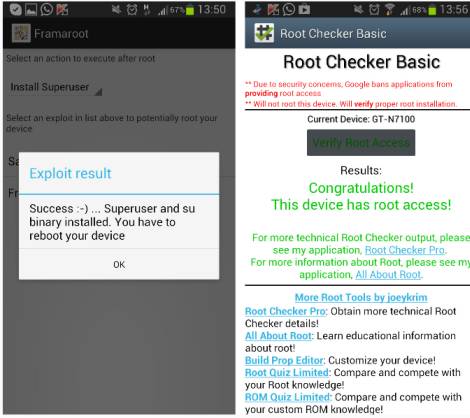This is the latest and easiest method to root the Samsung Galaxy S3 GT-I9300. Here is a simple Android Application that would help you Root your Samsung Galaxy S3 GT-I9300 simply installing and running it, without using a PC. Isn’t this great? Let’s move on to the tutorial.
Here How to Root Samsung Galaxy S3 GT-I9300 Using Framaroot
– From your Galaxy S3 Go to settings > applications > development > and make sure USB debugging is enabled.
– Download and Install Framaroot.apk
– Open Framaroot and choose either Superuser or SuperSU (Which one you’re most comfortable with as both work) and then try to root with Aragron exploit.
– Reboot your device either by pressing a holding down power button and choose “restart”.
– Once you are back on your home screen open “Root Checker” and run the application. This will let you know if you have root access or not. Done!
Source:XDA-Developers