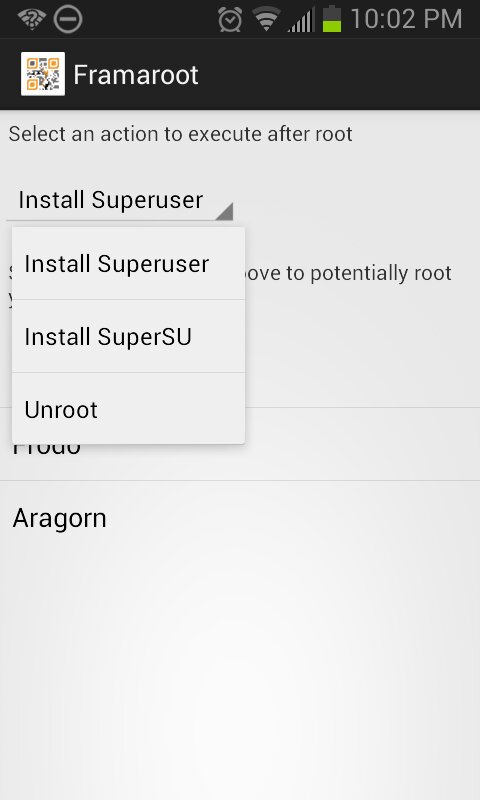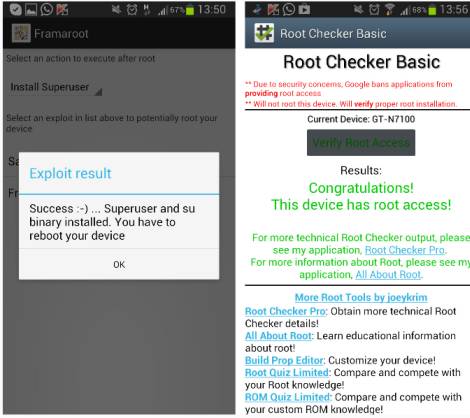Easy Tutorial Root Sharp Aquos SH930W, The SH930W Android 4.1 Jelly Bean packs a 5″ 1080p Sharp IGZO display and is running on the Qualcomm 8260A chipset (2x Krait @ 1.5GHz, Adreno 225, 2GB RAM).
Follow these easy step-by-step instructions to root your Sharp SH930W.
– From your Sharp SH930W Settings -> Security check the box next to “Unknown sources” then click on “Development” check the box next to “USB Debugging.
– Download and Install Framaroot.apk
– Open Framaroot and use the first option “Install Superuser” then try using them all (sam,frodo, and aragon) until you find one that works.
– Reboot device either by pressing a holding down power button and choose “restart”.
– Once you are back on your home screen open “Root Checker” and run the application. This will let you know if you have root access or not. Done!
Source:XDA-Developers