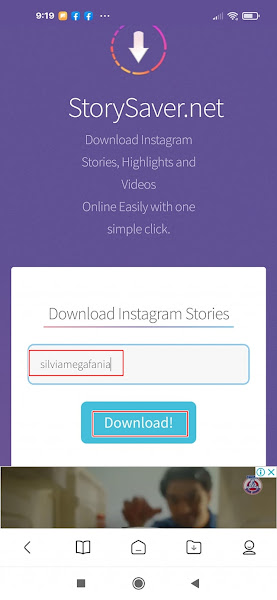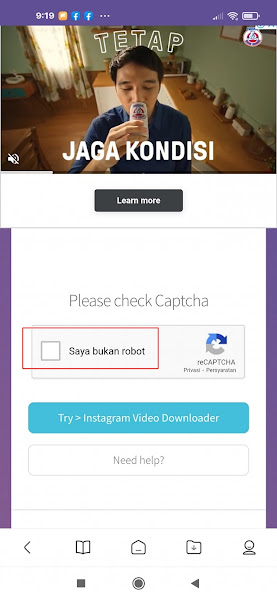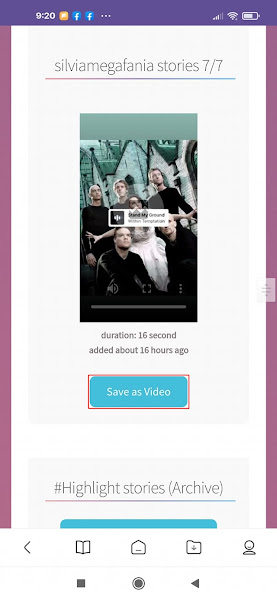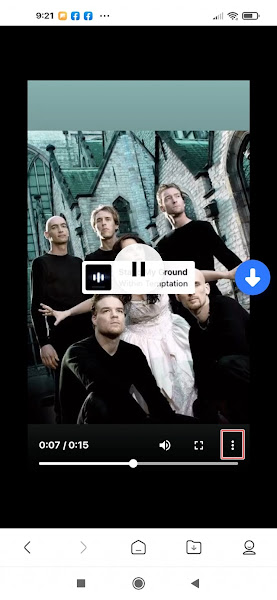Some time ago Instagram released its latest feature, the music feature. You can find this feature on Instagram stories. If previously you could only access and upload music status when using a VPN, now you can use this feature without a VPN and without using any additional applications, official from Instagram.
You can add any music to your Instagram story posts, you just need to search for your favorite music in the music search section. The lyrics will automatically appear and you can choose the style of lyrics you want.
While you can usually save your Instagram story posts to your phone’s gallery, this is not the case with this music feature. Even if you’ve added music to your IG story, you won’t be able to save the music.
If you want to save music from Instagram story, it will say “Save without music?” and of course when we have saved it to the gallery, the resulting video will be without music. That’s why we can’t share music ig story videos to other social media.
Then, how to keep the music Instagram story video saved in the smartphone gallery without losing the music? see how below.
How to Download Instagram Story with Music to Gallery
If you want to try how to save ig story music without deleting the music then you can see the information as follows.
Step 1. The first step, please open your mobile browser and access to storysaver.net. Then enter the username of your Instagram account, tap Download.
Step 2. The checklist in my section is not a robot.
Step 3. After that a list of our stories will appear, select the ig story music then tap Save as Video.
Step 4. Tap the three dots.
Step 5. Tap Downloads.
Done, that’s how to save IG Story Music without losing the music, I hope this tutorial is useful and thank you.
Also check out the previous article about how to use the latest music feature on instagram story and various other interesting articles. If you found this guide useful, let us know in the comments.