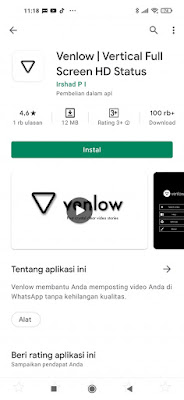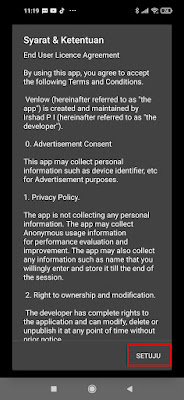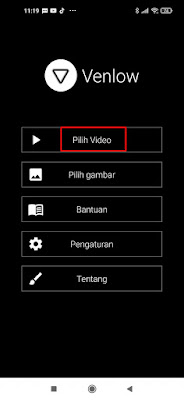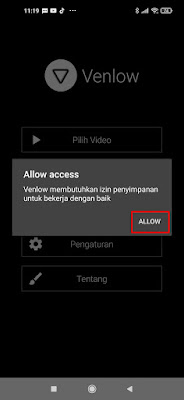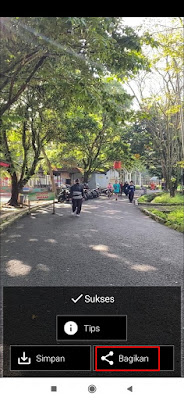On WhatsApp we can upload status stories in the form of text, images or videos. When you are already struggling to edit a video for Whatsapp story status but a problem arises where the video that has been uploaded to the Whatsapp story becomes blurry and broken so that the appearance of the video becomes ugly. Likewise your status video that appears in other people’s contacts, the result will be the same, become blurry and broken. Now in this article, I will try to share a trick and a way to overcome the video uploaded to the WhatsApp story status that is blurry and broken so that it becomes clear again. How to solve the blurry Whatsapp story status this time I used an app called Venlow from the Play Store. Venlow is an app that we can use to compress videos so they don’t lose their quality when uploaded to WhatsApp stories. For how to use it, Read on to find out.
How to Upload Whatsapp Story Without Blur
For users curious about how to upload Whatsapp story without blur then you can see the guide below.
1. Please open the Play Store then download and install the Venlow app.
2. If so, open the Venlow app.
3. Under Terms and Conditions, tap Agree.
4. Tap on the Select Video section to select the video you want to upload to story wa so that it is not blurry.
5. In Allow Access tap Allow.
6. Tap Allow on the permission request.
7. Next select the video you want to upload.
8. Tap Continue.
9. Then wait until the process is complete.
10. If you have, tap share.
11. Select Whatsapp.
12. Then you will be directed to the WhatsApp app, and please upload the video that has been converted in Venlow to your WhatsApp story status.
So, if you have done the methods above, the video that you uploaded to story wa will be clear and not blurry anymore. Unfortunately, the video from Venlow has a watermark on the bottom left. So that’s how to upload WhatsApp stories without blur, hopefully it’s useful.
Read again some interesting information from other JavaPhones such as how to upload Whatsapp stories using stickers in the previous article. If you found this guide helpful, let us know in the comments.