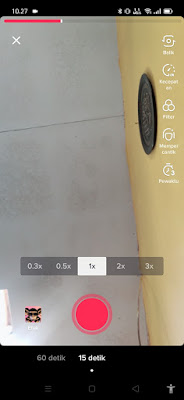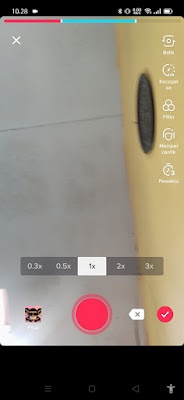As we all know, now TikTok has become a very popular app. Over time, TikTok users continue to grow as well as TikTok celebrities. Many videos are viral on the TikTok app and are also viral in other apps. Tiktok does have many features that allow users to edit their videos however they like. There are filter, music, slow motion, duet and stitch features and many other features. In addition to the duet feature that TikTok users are interested in, the stitch feature can also be useful for quoting other people’s videos. Tiktok users can quote other people’s videos for 5 seconds and then combine them and insert them into our videos. The benefit of video stitch is that the original video owner can be promoted, because there will be a link to your account if someone stitches your video so that your account will become more popular. Then how to use this stitch feature? Read on to find out.
How to Use the Stitch Feature in Tiktok
For those of you who want to try how to use the stitch feature in TikTok then you can see the information below.
1. Please open the video you want to stitch.
2. After that tap the share icon to the right of the video.
3. Tap Stitch.
4. Please cut the video you want to stitch.
5. If you have, please record your video, if you have tap Checklist.
6. After that, combine your videos and please add other effects, tap next.
7. Done, now you just have to fill in your caption, there will be a link to the account that you stitch, tap Post.
So that’s how to use the stitch feature in Tiktok, good luck.
Also check out the previous article about how to use the floating window feature on a Xiaomi and various other interesting articles. If you have other steps, then you can write them in the comments column below.