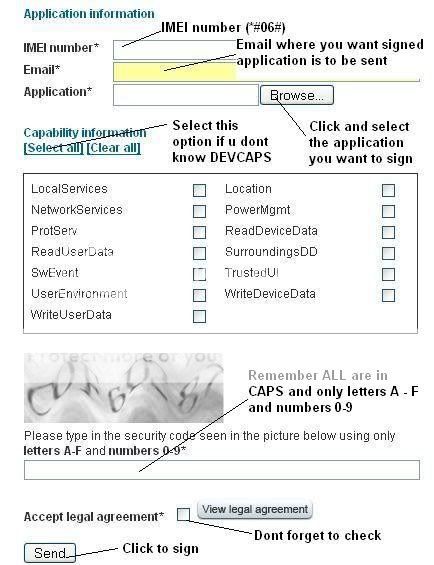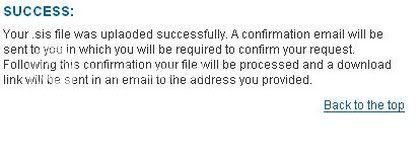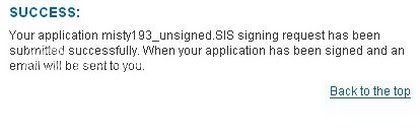visit www.symbiansigned.com
*Enter the IMEI number in first field (to get IMEI number type “*#06#” in your Nokia phones)
*Enter your Email ID where you want the SIGNED application to be sent
*Browse and select the SIS file you want to sign
*Select the Capabilities you want for the application, if you don’t know what they are just select ALL
*Enter the security code (it’s really difficult !!!) , REMEMBER : Letters are in CAPS and from A to F only
*Check the “Accept agreement” checkbox
*Click send
Once all the information is correct and the application is upload you will get a screen like below
Then you will recieive a notification email
Once you click on the link in mail you will be redirected to another page as shown below
After sometime (within 5 minutes usually) you will receive another mail which contailns the signed application download link
Source: http://manu.k81.googlepages.com