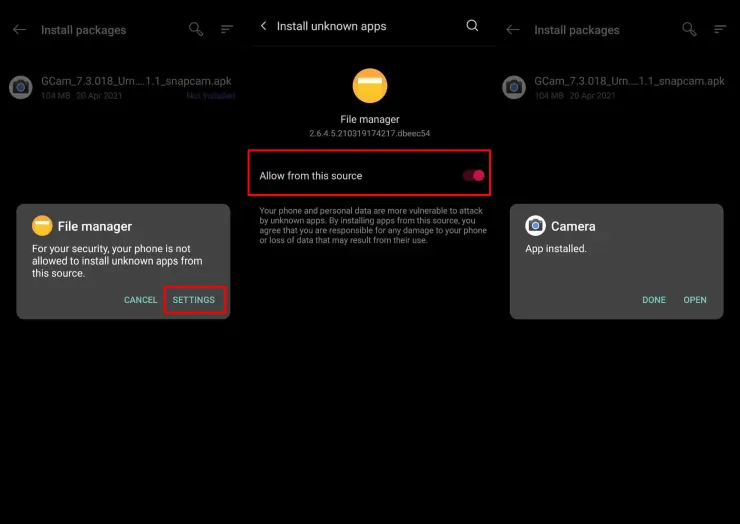The Vivo Y1s has a single camera on the back measuring 13MP and on the front, there is a 5MP sensor for selfies. Both cameras on this phone are capable of recording 1080p@30fps videos.
Photos from the rear camera lack detail, but are adequate for a budget phone. Images are saturated as expected and the dynamic range is also quite good. Other than that, the photos may appear overexposed under sunlight.
Indoors, the photos will not turn out as good as outdoors. The level of detail is reduced and there is a lot of noise. Also, the images may appear darker than usual indoors.
Vivo Y1s has Portrait feature and edge detection is pretty good but the background blur is not very neat. Also, HDR helps in controlling the highlights but sometimes the image may appear too bright if the background is too bright.
The front camera of the Vivo Y1s is good enough, but not very impressive. Outdoors, it captured some good selfies with good details. Indoors, the images appear dark and the details are also reduced.
The phone’s camera quality isn’t impressive, but it’s enough for social media. If you want a significant improvement when taking photos at night, the best option is to use Google Camera.
Download Google Camera Port for Vivo Y1s
Table of Contents
Since Pixel smartphones get special support from Google Camera, we will not be able to install this app. However, we can use the GCAM application which is a modification of Google Camera.
For those of you Vivo users who are dizzy to find a Gcam application that matches the Y1s phone. Just download the gcam apk that we share below.
GCAM v3.6.455 Shamim
| Developer | Shamim |
| File Size |
82MB |
| Download | GcamGo 3.6 |
GCAM v2.5 Greatness
| Developer | Greatness |
| File Size |
42MB |
| Download | GcamGo 2.5 |
How to Install Google Camera Port on Vivo Y1s
If you are curious about the capabilities of the Gcam application on Vivo Y1s, you can try installing it according to the instructions below.
- First step, download one of the Gcam Go that we shared above.
- Next, run the File Manager application.
- Then go to Internal Storage and tap the Downloads folder.
- Then search for the Gcam apk file that was downloaded earlier.
- To install on the phone, just tap the file.
- If a notification appears that you are not allowed to install from unknown sources, please tap Settings and then enable Allow from this source.
- Now, launch the Google Camera app on the home screen.
If you want to shoot in a slightly dark room, activate the night mode in Gcam by tapping on the crescent icon. If you want to take photos during the day, please activate the HDR mode in the settings.
That’s how to install Gcam on the latest Vivo Y1s with the Night Sight feature. Try after that compare the results of Vivo’s built-in camera and Google Camera Port, please give your opinion in the comments section.