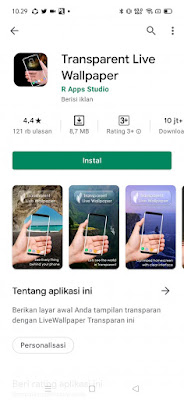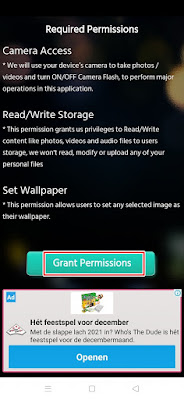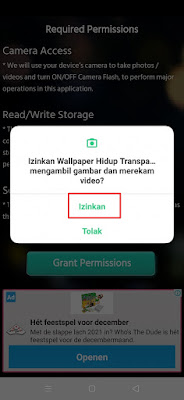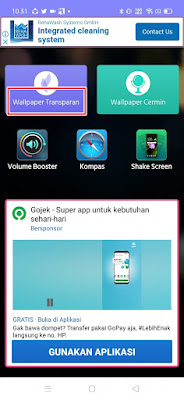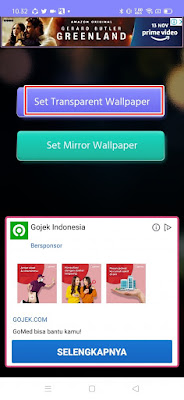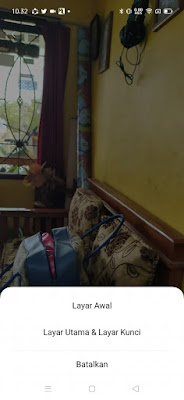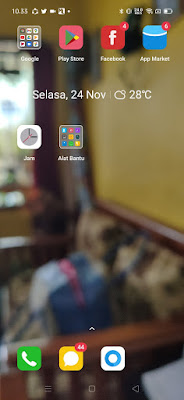Bored with the usual background display of your Android smartphone? Well in this way you can make the wallpaper transparent, with this transparent wallpaper you can set the wallpaper following your smartphone camera.
Usually we use live wallpaper by using this video, you can set the wallpaper with a transparent background, and of course this will be able to make your Android smartphone look cooler and different than usual.
For some brands of Android smartphones, this transparent screen feature is already present from the default phone, but don’t worry, for those of you who have Android phones that are not supported with transparent wallpapers, you can still install transparent wallpapers using applications in the Play Store.
These apps can also be downloaded for free and are easy to use. For how to make transparent live wallpapers, see the tutorial below.
Make Transparent Live Wallpaper on Android
If users are curious about how to make live wallpaper and transparent on Android then you can see the information below.
Step 1. Please open the Play Store then look for the Transparent Live Wallpaper app.
Step 2. If you have opened the Transparent Live Wallpaper app, then tap Continue.
Step 3. Next tap on the Transparent Wallpaper section.
Step 4. Tap Grant Permissions.
Step 5. Then Allow.
Step 6. Tap Transparent Wallpaper.
Step 7. Tap on the Set Transparent Wallpaper section.
Step 8. Tap Create .
Step 9. Then you can choose to set it on the main screen only or on the Main screen and Lock screen.
Step 10. Done, and the result becomes like this friend.
Wallpaper from our Android smartphone has become transparent. So that’s how to make a live and transparent wallpaper on Android, good luck and hopefully useful.
Also find out other interesting information that you can follow such as how to make the appearance of an Android phone transparent which may be useful later. If you found this guide helpful, let us know in the comments.