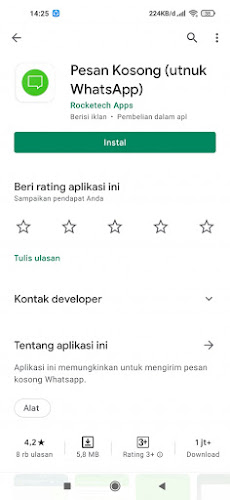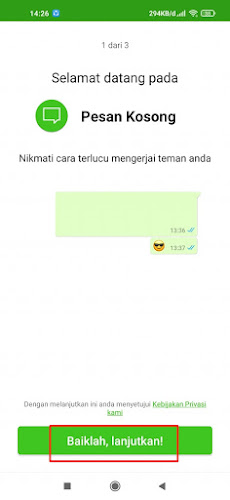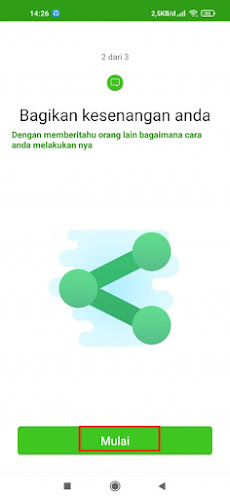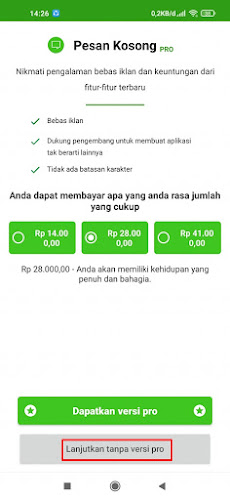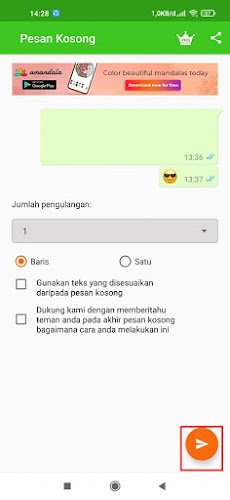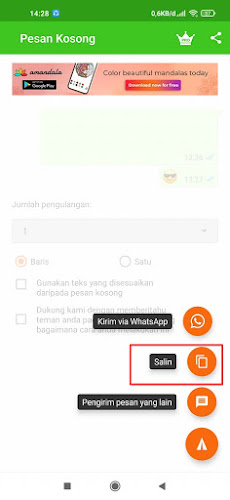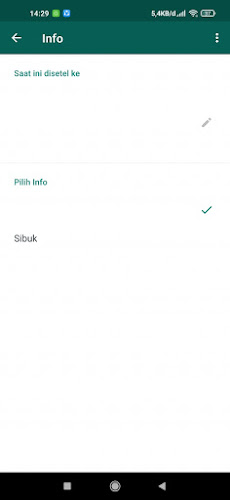In addition to the status story, we can also make a text in the Whatsapp info section or it can also be called Whatsapp status. In the info section we can write whatever we want and usually this info will appear on our Whatsapp profile section and can be seen by our contacts.
For that we must make good use of this info column to make it look good to our contacts. For those of you who feel bored with the usual writing on Whatsapp info, you can make blank posts on Whatsapp status to make it look more different from the others.
Previously, we were not allowed to write empty statuses in Whatsapp info, now this way you will still be able to write blank messages in the Whatsapp info section. Actually, not only on Whatsapp, you can also use this method on other social media such as LINE, Facebook, etc. See below for the tutorial.
How to make a blank status on Whatsapp
If you want to try how to make a blank status on Whatsapp then you can see the guide below.
Step 1. The first step, please download and install the blank message app on the Play Store.
Step 2. After that open the empty message app. In the welcome section, tap OK continue.
Step 3. In the share your fun section, tap Get started.
Step 4. If a pro version is offered, tap Continue without a pro version.
Step 5. Next, please copy the blank text by tapping on the icon below. For the number of repetitions you can set from 1 onwards.
Step 6. Tap Copy.
Step 7. Open Whatsapp then please paste the blank text into Whatsapp info.
Step 8. Done and the result is like this friend:.
So that’s how to make a blank status on Whatsapp, good luck.
For other interesting information you can also see how to send a blank chat on Whatsapp without an app which has been discussed in the previous tutorial which may be very useful for you. If you have other steps, then you can write them in the comments column below.