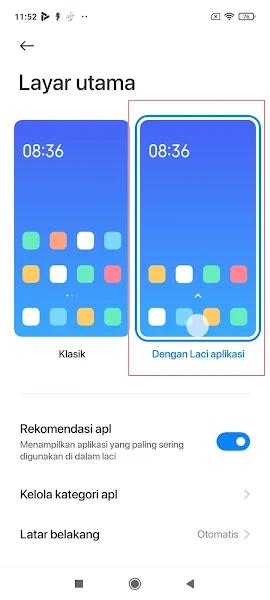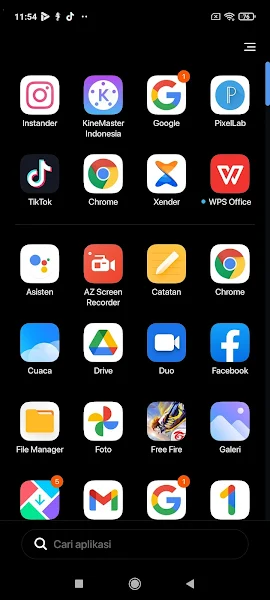When we unlock the smartphone screen, we will see a lot of lists of applications on our phone, we can see the different applications installed on our phone by sliding our smartphone screen to the right or left.
Now, for Xiaomi smartphone users, especially Xiaomi MIUI 12, you can choose whether to display the main screen on your phone using the traditional menu or using the app drawer.
With the app drawer, you can access the list of apps by swiping up on your smartphone screen. You can also easily access apps through this app drawer.
For Xiaomi phones themselves, we can enable the app drawer without using additional applications. How can we do this? Here’s how.
How to Activate the App Drawer on a Xiaomi phone
If you intend to follow how to activate the app drawer on a Xiaomi then you can see the tutorial below.
Step 1. First step, open the Settings menu on your Xiaomi phone and then go to the Home Screen menu.
Step 2. Then select the Home Screen option again.
Step 3. Then select with App Drawer.
Step 4. Done, and now you can easily activate the app drawer on your Xiaomi phone, there will be an up arrow on our main screen to access the app drawer.
So that’s how to activate the app drawer on a Xiaomi phone, hopefully this tutorial is useful and good luck.
Also find out other interesting information that you can follow such as how to enable led flash as incoming call notification on Xiaomi without app which may be useful later. If you found this guide helpful, let us know in the comments.