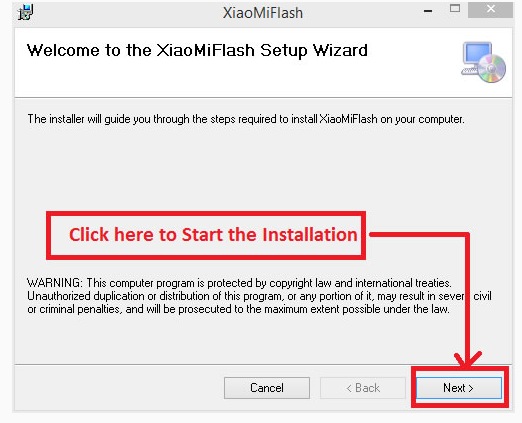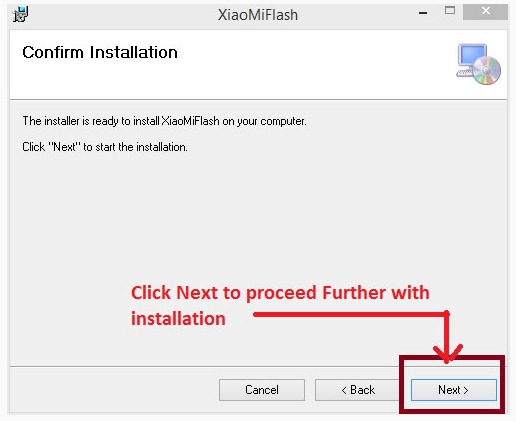Hi folks, The Latest Xiaomi phones are now very easy to update. You may be familiar with MIFLash tool and know how to flash a stock firmware file on Xiaomi phones.
Fixed:
– The flash button is not available if the device cannot be found after clicking the flash button.
– UI display doesn’t match the result bar.
– Force close in some situations.
– Script flashing failed yet Miflash shows success.
– Error popup when clicking the flash button repeatedly.
- Download the MiFlash.zip file, decompress the file after download
- Double click the MiFlash.exe to start the installation. There will be starting note of installation, click on next
- Here you can define the installation path(directory) if you want, or else click on Next to Proceed
- Once the driver installation is done, click on Close to complete the installation of the MiFlash Tool
- After completing the installation MiFlash tool will be in your installed programs of your system, double click to run the program
- Now you are all set to Flash the Fastboot ROM