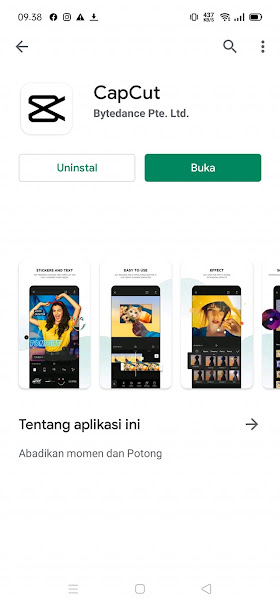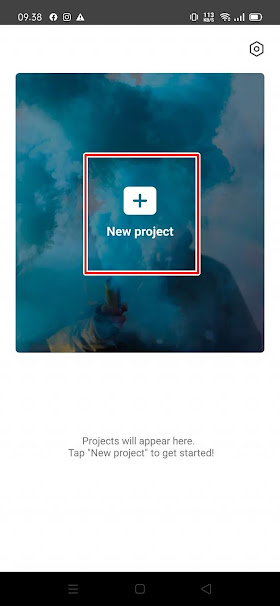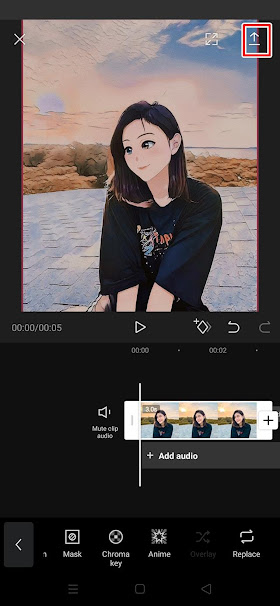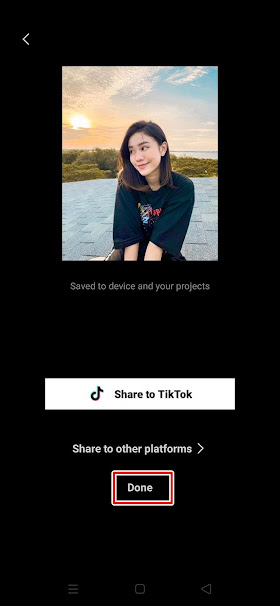Some time ago the virtual world was stirred up with many people uploading their own photos into anime. If in the past we had to use an app on a PC or go through a complicated editing process to make our photos into anime, now we can edit our photos into anime with just one click.
If some time ago we needed an app from China and it wasn’t in the Play Store to edit photos into anime, now there are lots of apps from the Play Store that we can use and the results are very satisfying. The app that I will use now is the Capcut app.
The Capcut app is actually a video editing app and its use is similar to the VN app which was previously popular among TikTok children, in this capcut app it has the latest feature, namely the anime feature where we can edit our photos into anime in one click. .
When compared to other anime photo editing apps such as snow, b612, in my opinion, the results of photo editing into anime in capcut are more satisfying, nicer and neater. In addition, to use the app is very easy. How to? Here’s how to do it.
How to Edit Photos into Anime in the Capcut App
For users curious about how to edit photos into anime in the capcut app then you can see the tutorial below.
Step 1. Please first download and install the Capcut app from the Play Store.
Step 2. After that open the Capcut app and tap New Project.
Step 3. Enter the photo you want to edit into anime, tap Add.
Step 4. To turn the photo into anime, please tap on the video section. At the bottom there are several menus, tap on the Anime section.
Step 5. Then your photos will automatically turn into anime in an instant. If so, please export your edits by tapping on the top right.
Step 6. Wait until the export process is complete, tap Done.
Step 7. If you have, then the edit will be in the form of a video, now you just need to take a screenshot of the video to get a photo of the anime.
So that’s how to edit photos to become anime in a one-click capcut app very easily and quickly. Good luck.
For other interesting information you can also see how to edit photos into one click anime without the china apk which has been discussed in the previous tutorial which may be very useful for you. If you have other steps, then you can write them in the comments column below.