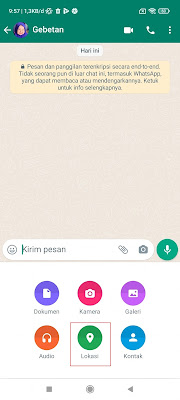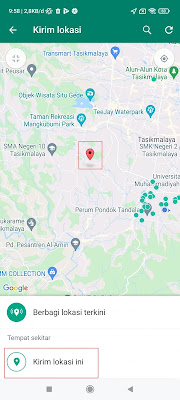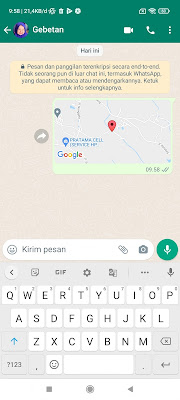In addition to private and group chats and being able to share documents, audio, video, etc, WhatsApp also has a location sharing feature. Where with this feature you can share your current location with your friends both in private and group chats.
So with this feature you will no longer be able to lie about the location you are visiting. But for those of you who want to be alone and don’t want to be disturbed by anyone and want to hide, then you can send a fake location to your friends on Whatsapp.
For example, if you are currently in New York, but want to pretend to be in Los Angeles to avoid a meeting for example, you can use this method. And this method does not require any additional applications. How do you do it? Here’s how to hide your location on Whatsapp.
How to spoof your location on Whatsapp
For users who intend to follow how to make a fake location on Whatsapp without an app then you can see the information below.
Step 1. The first step, please open Whatsapp and then open the contact you want to send a fake location to, please enter the attachment menu.
Step 2. Select Location.
Step 3. Then please tap the icon below.
Step 4. Then just drag your point to the location you want. After that tap on the send this location.
Step 5. Done, now you can send fake location to your friends on Whatsapp.
So that’s how to make a fake location on Whatsapp without an app, hopefully this tutorial is useful and good luck.
You also need to know about how to change Xiaomi fonts without apps and without changing locations as previously explained by JavaPhones. If you have other steps, then you can write them in the comments column below.