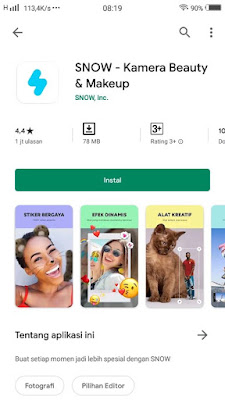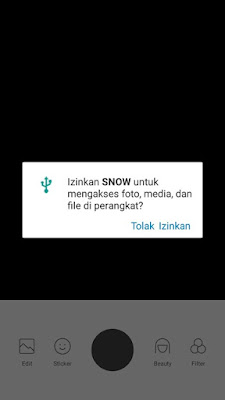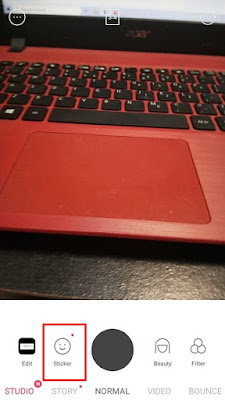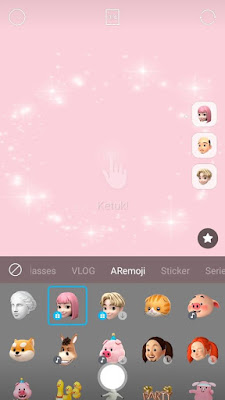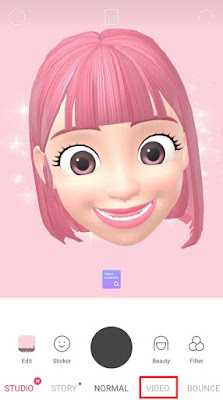Animoji or Animated Emoji is one of the features on the iPhone, this feature will allow users to be able to express their facial expressions using moving emoji. Apart from that you can also use your voice. Animoji work by detecting our facial expressions, so that their appearance matches our facial expressions. Although this feature is only available for the iPhone but with the development of technology today, animoji can not only be used on the iPhone but we can also create animoji on Android and support all Android smartphones.
No less like on the iPhone, animoji on Android also have many characters that we can use, there are male characters, female characters, there are also other funny characters along with their voices that you can use. To make animoji on Android you need an app from Play Store called Snow. How to use? Let’s see the steps.
How To Make Animoji On Any Android Like Iphone
If you are curious about how to make animoji on any Android like iPhone then you can see the guide as follows.
1. Please open the Play Store, then search for the Snow app and install the Snow app on your phone
2. If it is already installed, please open the Snow app
3. Tap on Agree to start taking pictures
4. Tap Allow all, if there is another permission request, please tap Allow it
5. If the camera is already open, please tap Sticker
6. Choose Aremoji
7. There are many choices of animoji that you can use, please choose one of them
8. Tap the camera to change the background of the animoji, and point to the front camera and the character will follow your facial expression
9. To record video, please slide the video menu as below
10. To start recording, please tap the record icon as below
11. If you have, please tap stop
13. Tap Done
14. Tap Download video
15. Tap the tick
Done, the moving anomiji video that has been recorded will be in your smartphone gallery. So that’s how to make Animoji on all Androids like an iPhone, you don’t have to buy an iPhone, you just need to use the snow app from the Play Store.
Also check out the previous article about how to make animoji videos on iPhone and various other interesting articles. If you still have questions, leave a comment in the box that we provide. Also, share this article with your friends.