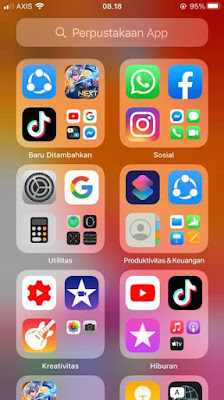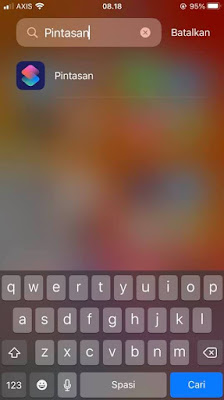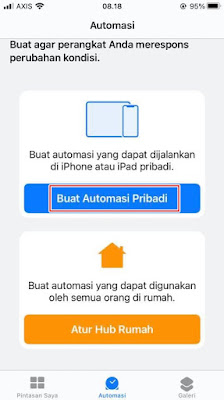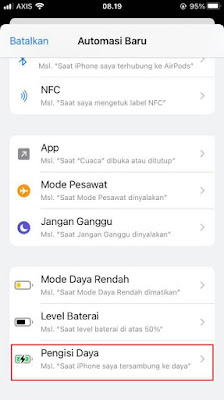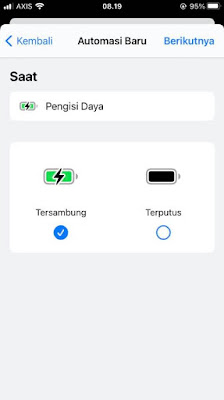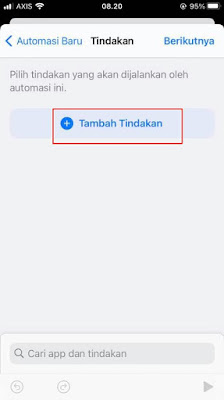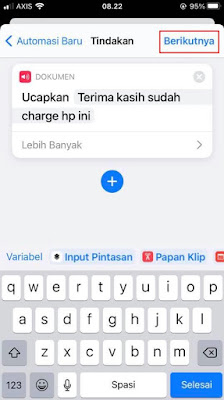IOS 14 is the latest IOS operating system developed by Apple Inc. Each update is usually accompanied by new features being released, now in IOS 14 there are also several features released such as a redesigned home screen so users can add new widgets, an app library feature, a picture in picture feature that allows users to be able to watch videos while opening other apps and much more. Among the new features in IOS 14 this time I will try to share how to make battery sound notifications when charging is connected and disconnected. If we activate this feature, then you will get a sound notification when inserting the charging cable into your smartphone and if you unplug the charging cable from your smartphone. To activate this feature, make sure your iPhone has been updated to IOS 14. Then how do you activate it? Let’s see the steps.
How to Make Iphone IOS 14 Battery Sound Notifications
If you are curious about how to make iPhone ios 14 battery sound notifications then you can see the guide as follows.
1. Please swipe your iPhone screen to App Library / App Library.
2. There, please search for shortcuts and enter the shortcut menu.
3. Select Automation and then tap on the Create Personal Automation section.
4. Tap on the charger.
5. Check in the Connected section to make a sound notification when you insert the charging cable into the phone, then tap Next.
6. Tap Add Action.
7. Then search for Speak Text app and go to Speak Text.
8. Write the sound you want to say when inserting the phone charging cable, for example “Thank you for charging this smartphone” then tap Next.
9. Then disable it in the Ask Before Running section, tap Done.
10. You can repeat the method above for the Disconnected setting to make a sound notification when the charging cable is unplugged from the phone, the setting is also free of words according to your wishes.
Done, then after setting like this you can get a sound notification when your smartphone’s charging cable is inserted and unplugged.
So that’s how to make Iphone IOS 14 Battery Sound Notifications, hopefully it’s useful.
Read again some interesting information from other JavaPhones such as how to change Whatsapp notifications to Google voice without apps in the previous article. If you have other steps, then you can write them in the comments column below.