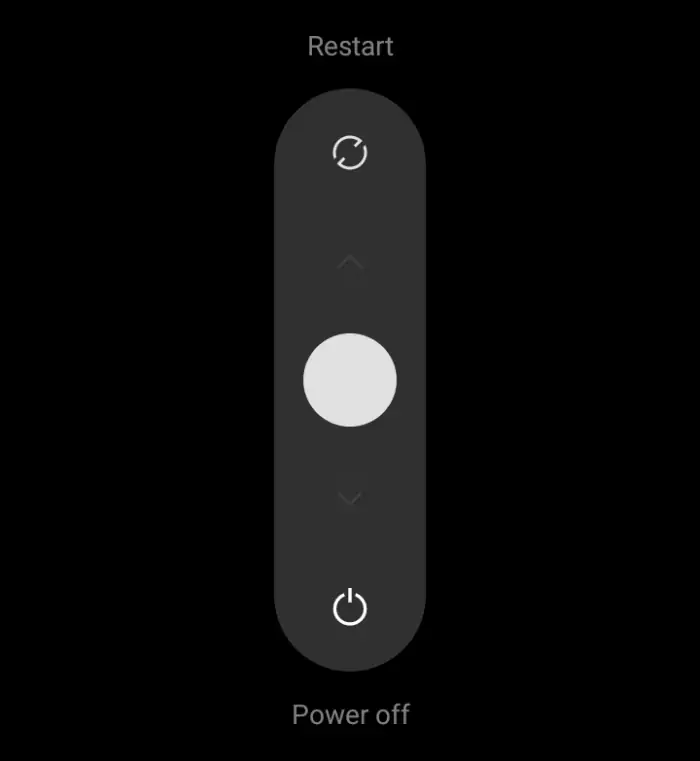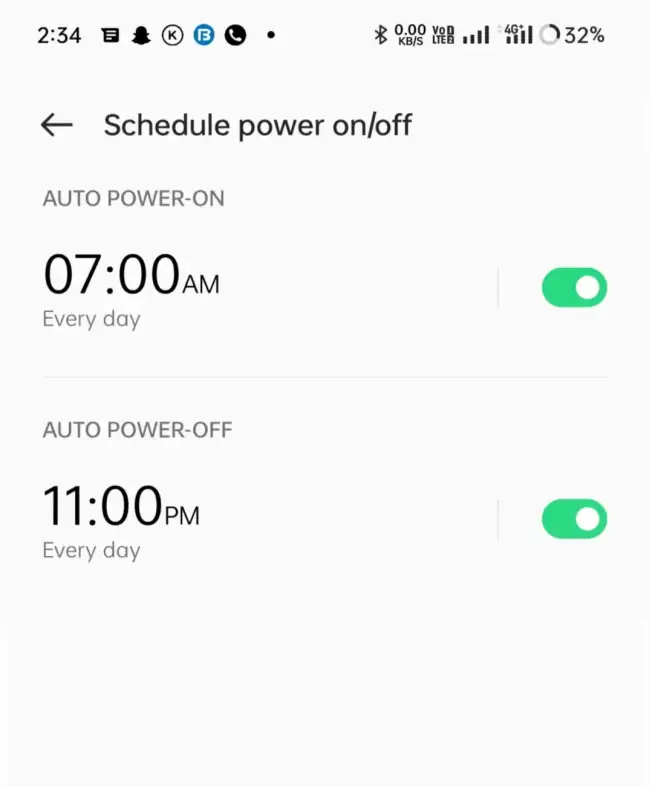There are situations where it is necessary to turn off your phone to maintain your safety and privacy. For example, if you are in a place with a strict phone policy, such as an airplane, hospital, school, or meeting that prohibits the use of smartphones.
Turning off your phone can help ensure that you follow the rules and protect your privacy or the privacy of others around you. You should also turn off the Realme C35 if your phone freezes or overheats.
If you’re in a situation to turn off your Realme C35 phone as soon as possible, and don’t know how, don’t panic just yet, follow our guide in this post.
How to Turn Off Realme C35
Table of Contents
The Realme C35 is one of the latest smartphones to arrive in 2022 with the Android 11 operating system and has now received an update to Android 12.
On Realme C35 Android 12 we can no longer turn off the device by pressing the button alone but must be combined with the volume buttons.
With a few ways to turn off the Realme C35 that we share below, you will easily do it.
Power and Volume Key Combination
If you’re struggling to turn off Realme C35 Android 12, follow the steps below:
- The first step is to press the Power and Volume up buttons simultaneously for a few seconds until the Power Off option appears.
- Next, you simply slide the toggle to Power Off.
- In a few moments your realme C35 will turn off.
Schedule Power On/Off
If you want to turn off the phone without pressing the power button, you can do it easily. Because, in the Realme Settings menu there is an option to set the time the phone will be turned off and on.
- First go to the Settings app.
- And then scroll down and tap System Settings.
- Next step select Schedule Power On/off.
- Turn on Auto power off.
- Then, set the time and day to turn off automatically.
- After that, click Save to save the changes.
- If you want to turn on automatically, enable Auto Turn on.
Now, at the time and day you have set, the phone will automatically turn off. That way, you can turn your Realme C35 off and on without pressing the power button.
Power Off option in Recovery
Almost all Realme smartphones come with a Recovery option which is useful for resetting and updating the OS. In addition, there are Power Off and Reboot options to turn off and turn on the phone again.
Here’s how to turn off the Realme C35 via Realme UI Recovery:
- Press the Volume down and Power button simultaneously and hold until the Realme logo appears.
- After the Realme logo appears on the screen, release both buttons.
- Next select English and then tap Power Off option to turn off or tap Reboot if you want to turn on again.
Thus, 3 easy steps to turn off the Realme C35 smartphone manually and automatically.