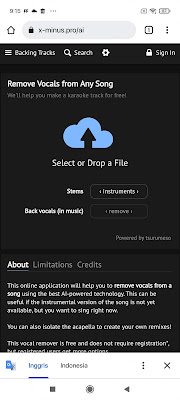There are many ways that we can do to entertain ourselves, apart from listening to music, we can also karaoke. Now karaoke can not only be done in a karaoke place, but we can do it at home using our own smartphones. For karaoke and singing we need songs that have no vocals. Now there are many ways that we can do to remove the vocals in an mp3 song without being complicated. No need to use software on a computer, we can use our own smartphones without using any additional apps to remove vocals in a song with results that do not disappoint. The results of removing vocals in a song sound clear and of good quality even though they only use an Android smartphone. How to? Read on to find out.
How to remove vocals in songs without an app
For users who want to try how to remove vocals in songs without an app on an Android phone then you can see the guide below.
1. The first step, please enter the following site https://x-minus.pro/ai .
2. After that tap on the Select drop a file section.
3. Then enter the song you want to remove the vocals from.
4. Wait until the process is complete.
5. Next, you can listen to the results of the vocal deletion by tapping on the play section, if you want to download the song directly, tap on the DL music section.
6. Done, now you can delete the vocals on an mp3 song.
So that’s how to get rid of vocals in songs without an app on an Android phone, hopefully this tutorial is useful and good luck.
Also listen easy ways to separate vocals and music on an Android phone in the next article from JavaPhones. If you found this guide helpful, let us know in the comments.