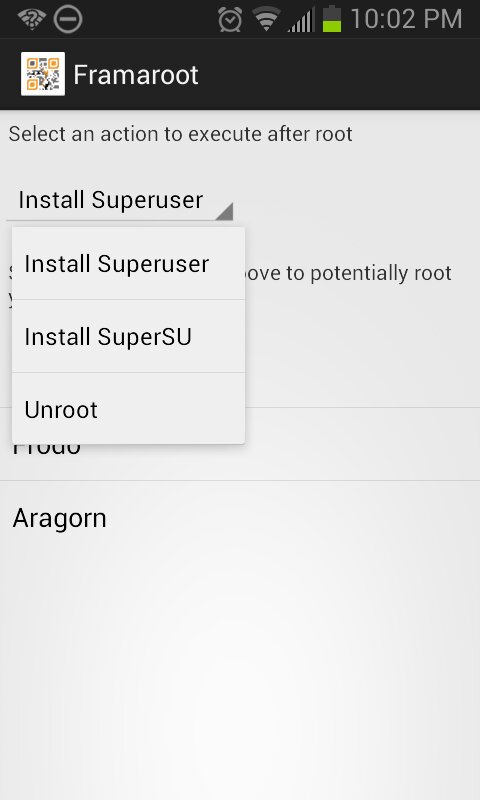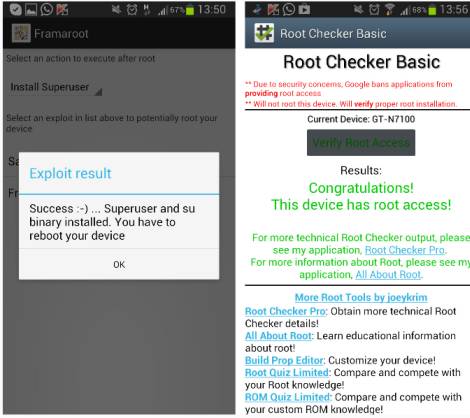By rooting your Galaxy Note 10.1, you shall be able to access the hidden system control of your tablet. You can delete any crapware, supplied by Samsung or your carrier.There are many interesting apps which can only function after rooting the device. As for example, the Addblock apps to stop annoying push notifications can only be used on a rooted tablet.
Here How to Root Using Framaroot
– From your Galaxy Note 10.1 Go to settings > applications > development > and make sure USB debugging is enabled.
– Download and Install Framaroot.apk
– Open Framaroot and choose either Superuser or SuperSU (Which one you’re most comfortable with as both work) and then try using them all (sam,frodo, and aragon) until you find one that works.
– Reboot device either by pressing a holding down power button and choose “restart”.
– Once you are back on your home screen open “Root Checker” and run the application. This will let you know if you have root access or not. Done!
Source:XDA-Developers