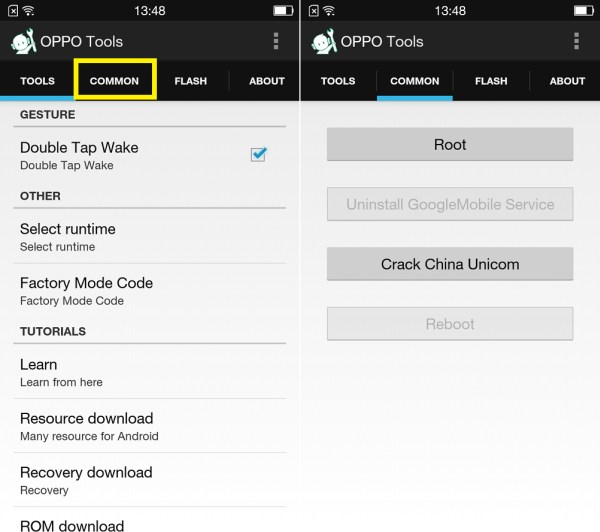If you have already purchased the OPPO Find 7/7a smartphone and waiting for the working root method for the device, here is the step by step guide to root the OPPO Find 7/7a Note.
Guide Root OPPO Find 7/7a Without Computer
- Download and install Oppo Tools on your device
- Run Oppo tools
- There is some options tab (Tools, Common and Flash), tap at Common
- In Common option select Root, Oppo tools will ask you to install OppoToolsPugin application, tap on button to install
- After installation, Open it, and click One Key Root
- Wait until root process finish
To confirm whether you have successfully rooted your device, open up your Apps Menu and look for the SuperSU app. If the rooting process is successful, you will have this app in your Apps Drawer.