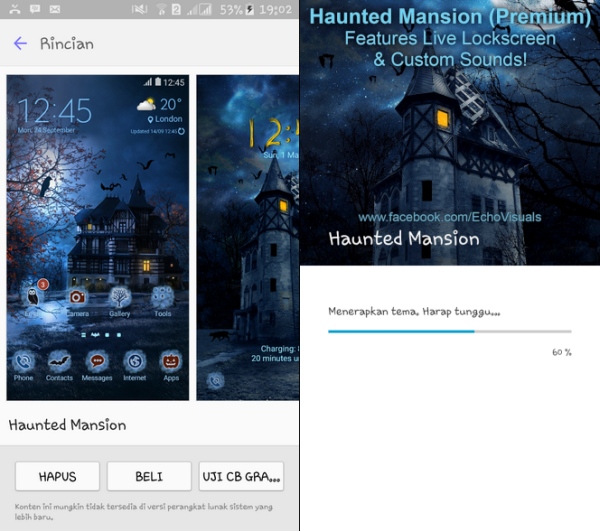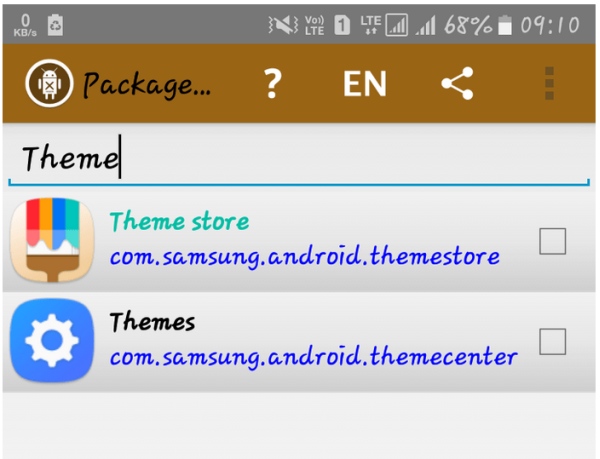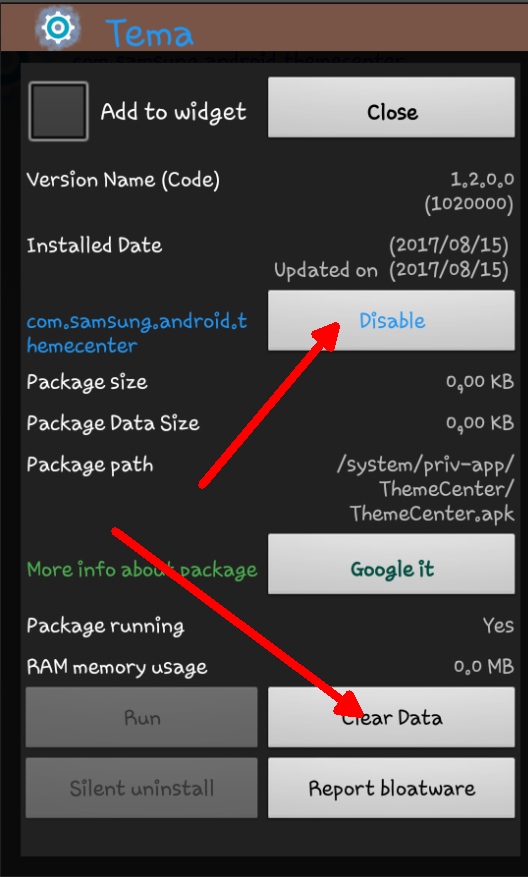Hallo Samsung’s User, The menu theme in samsung store there is a choice of paid and free themes, it certainly paid its more than the free ones. but sometimes we also want to feel a paid theme. Samsung themes have grown in popularity as users look for ways to reflect their individuality, using the themes as they would a hairstyle or outfit to make a statement about who they are, just like how they would use a case or a cover.
Well to feel free, this time I will share a tutorial How to Get Paid Samsung Themes For Free in J5 (because i Samsung J5 user, but you can test in other samsung phones).
Samsung Theme store let you download paid themes for free and let us apply the theme for 5 Minutes trial time to preview the theme weather its worth of pay or not. Luckily wecan bypass the trial time for unlimited usage like the paid one.
- Dowload and install application Package Disabler Pro APK dan PD Engine APK
- First of all you have to download all the paid themes for 5 minutes trail .
- Now open the Package Disabler App and Accept the permissions requested by this app, Once you are in the app’s list page, search for the keyword Theme, After search that it will showing you 2 application one is THEME STORE and another one is THEME.
- Then first open Theme store and click on clear data then click on Disable. Thats all now come back and select the Themes from the search result then click on Disable button.
Now the paid theme will be always have available on your phone without being paying money.
Attention:
- When you are using a paid theme then you can’t eble to open ThemeStore.
- When you want change the theme or want to use another paid theme then first you have to enable these 2 aplication(That you disable in step 10).
- When ever your device will switch off then agein you have to first enable these app and clear the data and again click on disable.