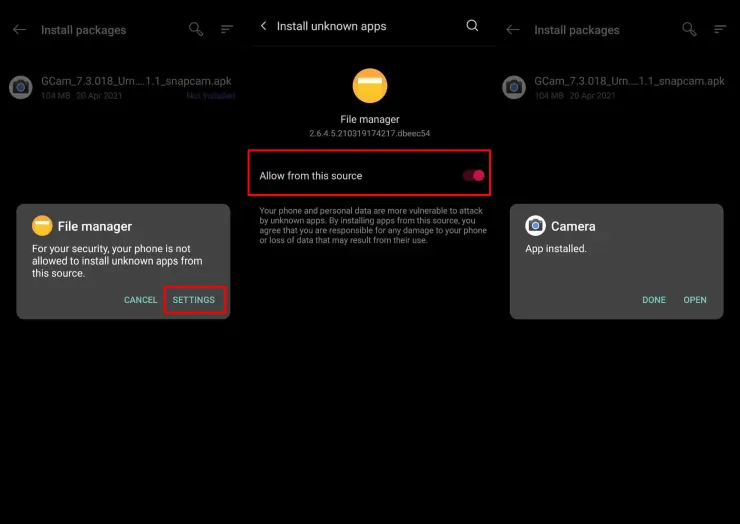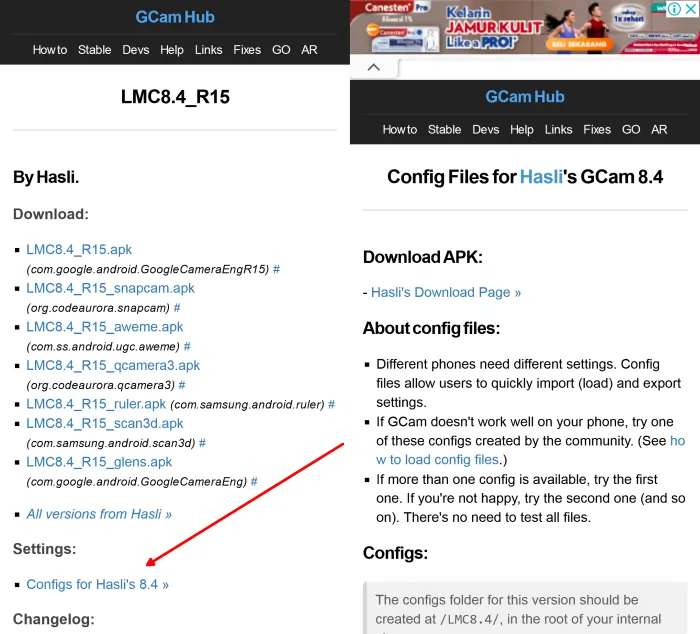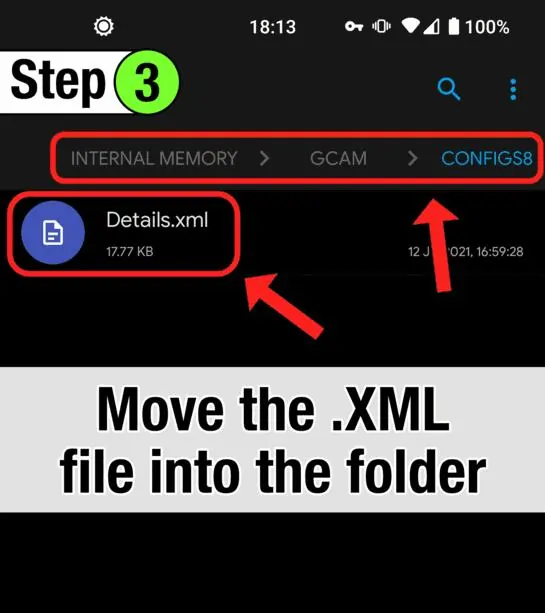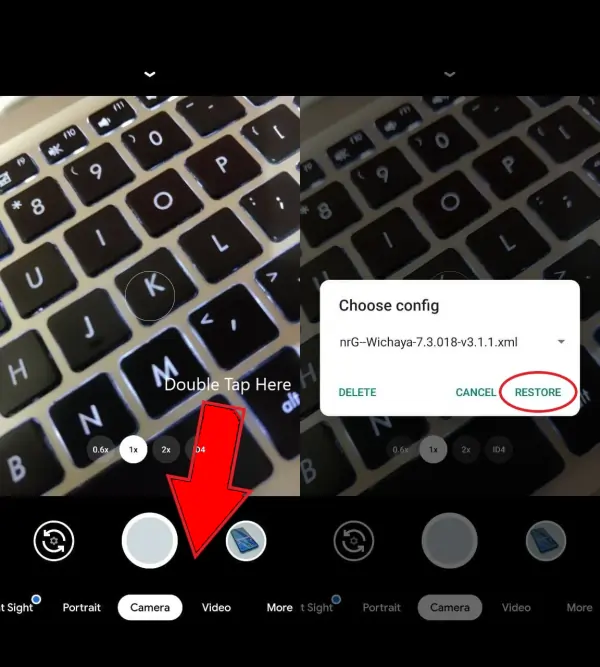The OPPO A9 2020 became one of the most popular smartphones in September 2019 due to its 48MP quad-camera setup, 8GB RAM, and 5,000mAh battery.
The OPPO A9 is a mid-range smartphone with a 6.5-inch HD+ display, 16 Megapixel selfie camera, and four rear cameras. It consists of a 48 MP main camera, 8 MP ultra wide camera, 2 MP black and white camera, and 2 MP depth camera.
The phone runs on a Qualcomm Snapdragon 665 chipset with 4GB of RAM, Android 9 Pie operating system, and ColorOS 6 software. There is also a fingerprint scanner, facial recognition, 4G LTE connectivity, and expandable storage up to 128GB.
Oppo A9 Camera Specifications
Table of Contents
The OPPO A9 offers a quad-camera setup for its rear cameras. It has a 48MP main camera, 8MP ultra-wide camera, 2MP monochrome camera, and 2MP depth sensor.
However, you’ll be using the main camera more often. There is an option to shoot photos at the full 48MP resolution, but the default setting is 12MP.
Photos look good especially close-up images of flowers and other objects. However, I expected more from this phone’s quad camera. Some of the pictures I took turned out grainy and dull.
For selfies, the Oppo A9 2020 has a 16MP front camera that sits in a small screen notch. This camera can produce good selfies with pretty good sharpness and color.
Just like other Oppo smartphones, it comes with beauty filters that remove blemishes and smoothen the subject’s face using AI algorithms.
Download Google Camera for Oppo A9
If you want to get the Google Camera app to install on Oppo A9 2020, the two apps we share below are compatible with your phone.
Gcam BSG 8.1
| Developer | BSG |
| Version | v8.1 |
| Size |
71MB |
| Download | GCAM 8.1.10 A9 GV2b.apk |
Gcam Nikita 7.4
| Developer | Nikita |
| Version | v7.4 |
| Size |
130MB |
| Download | GCam Nikita 2.0 |
Gcam LMC 8.4
| Developer | Hasli |
| Version | v8.4 |
| Size |
132MB |
| Download | GCAM LMC 8.4 R15 .apk |
How to Install Google Camera Oppo A9 2020
Now you can install the Google Camera APK file on Oppo A9 2020 by following these instructions.
- Open the Oppo device then access the Home screen.
- Click the browser application, and download one of the GCam above.
- After completing the download process, open the File Manager application.
- Then access to Internal storage.
- Then tap the Download folder and tap the Gcam APK file.
- If there is an installation notification from an unknown app, tap Settings and then enable Allow from this source.
- Now just wait for the installation process to complete.
Now you can try taking photos and compare the results with Oppo’s built-in camera. See which one is the best in your opinion.
You will find several options to the settings that contain additional features such as HDR +, Photo Sphere, Astrophotography, Night Sight, Super Res Zoom, Portrait Mode, and others.
How To Install Config GCAM
To get the best results, please use the config files provided by the respective developers. Here are the steps to install Config on GCAM Oppo A9.
Download the Gcam config provided by each developer.
After that, open the File Manager app and go to Internal Storage.
Create a new folder:
BSG : GCam / Configs8
Nikita: GCam / Configs7
LMC: LMC8.4
Then place the .XML config file in the folder.
Now, open the Google Camera application then tap 2x next to the Shutter button.
Select your config file then tap Restore or Import.
That’s how to download and install Gcam on Oppo A9 2020 without root that we can share.