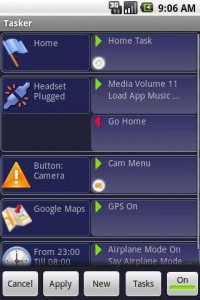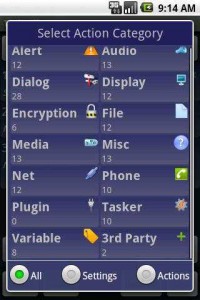Tasker is an application for Android which performs Tasks (sets of Actions) based on Contexts (application, time, date, location, event, gesture) in user-defined Profiles, or in clickable or timer home screen widgets. It lets you quickly program commands for your phone, like automatically turning on your music when you plug in earphones, or automatically turning off Wi-Fi when you put your device face down.
Here are only some of the things you could do with Tasker, it’s real power is the flexibility to combine contexts and tasks however you wish.
- passcode-lock sensitive applications (e.g. for child safety)
- change phone settings by
- application: long screen timeout in a book reader
- time: screen brightness lower in the evening
- location: ringer volume high at the office, turn off keyguard at home
- wake up with a random song from your music collection
- Text-to-speech; read out loud: incoming SMS/phone number, WiFi/Bluetooth status, when it’s time for an appointment, when the battery is low etc etc (Android OS 1.6+ only)
- launch a music application when your music SD card is inserted, otherwise a file browser
- start the day with a particular application showing
- change all your home icons and wallpaper every day, or in particular locations
- turn the phone upside down to return to the home screen, tilt 90 degrees to the left and back to
toggle speakerphone during a call - create a Home widget to
- toggle bluetooth/wifi on/off
- launch wireless settings dialog
- show a menu of tasks to choose
- send an emergency SMS with your GPS location
- remap camera etc buttons to other applications, or show a menu of applications and/or actions
- decrypt/encrypt and/or zip/unzip application data on the fly when an application is launched/exits
- pause music playback while in a particular application, restart on exit
- change the Home icon for any application
- take a time-lapse photo series (possibly ‘secretly’)
- make a regular backup of a file on the SD card
- track your phone location via SMS in case of theft
- extend the use of the media button on your headset: take a picture from a distance or go to the previous media track with a long press
- record call times and destinations to the SD card
- show a popup when an SMS arrives from a particular phone number
- setup a birthday SMS to be sent months before it happens so you don’t forget
- record battery levels over time to a file on SD card
- make automatic recordings of what you say during phone calls to SD card
- during the night, turn on airplane mode to conserve battery/reduce radiation, but turn it off every 15 minutes to check for SMS/voicemail.
- setup a vacation SMS message, with different messages for different callers
- launch a music application when headphones are connected
Download
Tasker – Total Automation for Android