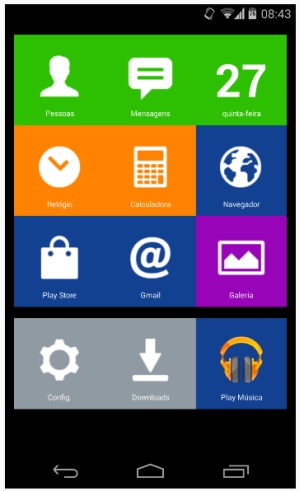If you own a Samsung Galaxy device and rooted, you can install the Galaxy S5 AccuWeather Widget on your device. We have tested the ported weather widget on the Note 3 and Galaxy S4 successfully. If your phone had HD or Full HD display, try it and it might work too.
Android
How To Install HTC BlinkFeed To All Android 4.4.x KitKat
Step by step how to download and install HTC BlinkFeed This only works with a device running Android 4.4.x or greater. Your device must be rooted and CWM/TWRP recovery should be installed. Download HTC BlinkFeed v8 and place to sdcard Reboot to ClockWorkMod Recovery Go to Backup and Restore and make a nandroid backup. We
Nokia X Launcher For All Android
In the past, we shared the ported Nokia X launcher for Android devices with Jelly Bean ported by
opssemnik from XDA. The launcher have been tested on Android devices on with Android 4.1 and 4.2 with following ROMs.
Official HTC ONE Ringtones+UI Sounds+Notifications+Alarm
Here are stock sounds ported from HTC One. Get the best Galaxy S7 ringtones and wallpapers now!
More than 10 ringtones and 10 UI Sound all in one!
This app is inspired by the newest HTC One ringtones and backgrounds!
Plenty of original ringtones and notifications! New added funny ringtones!
You can set them as your ringtone, alarm, contact ringtones or notification!
You will love it!
Please share this free app with your friends if you like it!
Enjoy it now!
Instructions
1.Download file from above
2.Extract files
3.Enjoy
Samsung GT-S5670 Build.prop
# begin build properties
# autogenerated by buildinfo.sh
ro.build.id=JDQ39
ro.build.display.id=cm_beni-userdebug 4.2.2 JDQ39 eng.jenkins.20130408.072800 test-keys
ro.build.version.incremental=eng.jenkins.20130408.072800
ro.build.version.sdk=17
ro.build.version.codename=REL
ro.build.version.release=4.2.2
ro.build.date=Mon Apr 8 07:29:35 CEST 2013
ro.build.date.utc=1365398975
Nexus 10 Build.prop
# begin build properties
# autogenerated by buildinfo.sh
ro.build.id=JDQ39
ro.build.display.id=JDQ39
ro.build.version.incremental=573038
ro.build.version.sdk=17
ro.build.version.codename=REL
ro.build.version.release=4.2.2
ro.build.date=Fri Feb 8 22:39:38 UTC 2013
ro.build.date.utc=1360363178
How To Root Samsung Galaxy S3 GT-I9300 Without PC
This is the latest and easiest method to root the Samsung Galaxy S3 GT-I9300. Here is a simple Android Application that would help you Root your Samsung Galaxy S3 GT-I9300 simply installing and running it, without using a PC. Isn’t this great? Let’s move on to the tutorial.
How To Root Samsung Galaxy S2 4G
This guide will help you to root the Samsung Galaxy S2 4G to enjoy the real taste of your device, to full extent. Rooting allows you to obtain super user access to your device so you can install apps and ROMs that you could not normally do. Super user access is required for custom ROMs, kernels, and apps that require root. So if your looking to gain super user access to your android devices here is good list of the best guides so you don’t have to go digging around.
How To Root LG L7 II P714 Without PC
In this article we will teach you a complete tutorial about how to root LG L7 II P714, the method presented here was shared for us by a Framaroot who comes with an easy procedure that makes possible to get the root access in the LG L7 II P714 devices.
How To Root Galaxy Note 10.1 (N8000) Without PC
By rooting your Galaxy Note 10.1, you shall be able to access the hidden system control of your tablet. You can delete any crapware, supplied by Samsung or your carrier.There are many interesting apps which can only function after rooting the device. As for example, the Addblock apps to stop annoying push notifications can only be used on a rooted tablet.