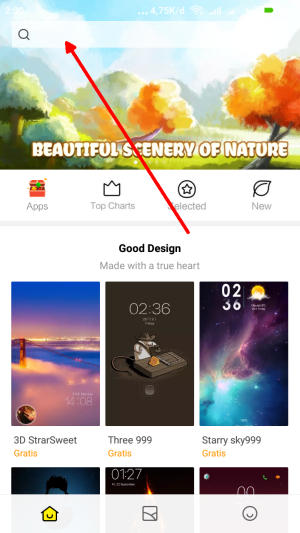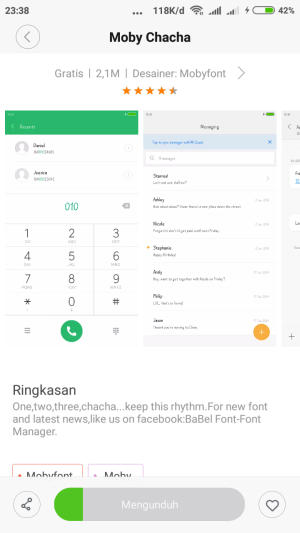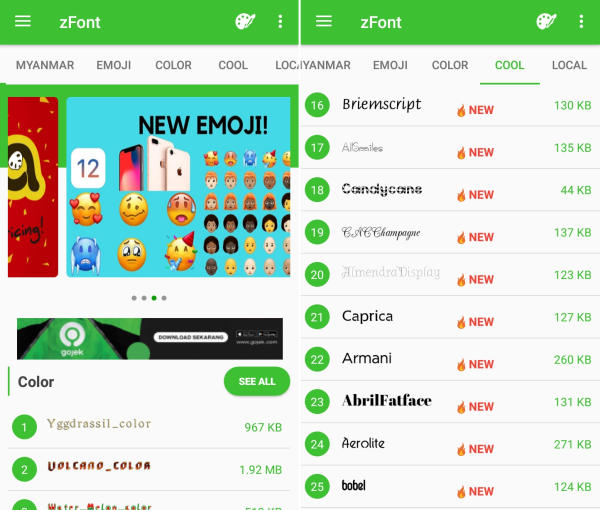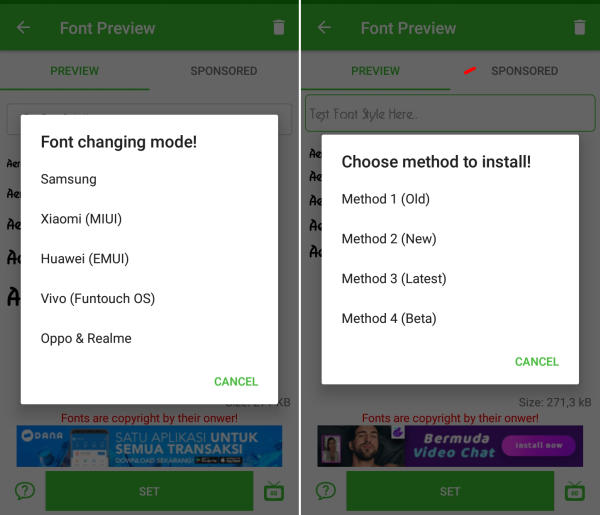How To Change Font Style On Mi 8 – You might want to change the font on your beloved Xiaomi but you don’t know how to do it. Nowadays, you don’t have to get confused anymore if you want to know the way to change the font on Mi 8.
The Xiaomi Mi8 features a powerful configuration which outputs seamless performance. The handset is loaded with 6 GB of RAM and a 2.8 GHz Octa-Core processor seated in a Qualcomm Snapdragon 845 chipset. It also equips an Adreno 630 to handle gaming and multimedia department.
The Xiaomi Mi8 features a 6.21-inch AMOLED display. The screen has FHD+ resolution (1080 x 2248 pixels) and retains pixel density of 402 PPI, which can provide an amazing viewing experience.
The smartphone is armed with a 12 MP + 12 MP Dual rear camera which clicks mesmerizing pictures and is equally good for recording videos. It also has a 20 MP front lens that clicks flattering selfie pictures.
The smartphone will run MIUI 10 skin based on Android 9 Pie, which is probably the only deal breaker for a smartphone in this price segment. MIUI 10 user interface is very nice. Look and feel as well as transition are best. Switching from one screen to another screen or page in MIUI 10 gives you amazing experience.
One of the key features of Xiaomi MIUI is the ability to install custom themes onto the device. Users can customize the icons, lock screen style, wallpapers, font style, and finally the theme.
MIUI 10 gives you to customize almost everything like lock screen style, themes, icons, background colors, and finally the wallpapers. but in the manufacture, they turn off the font style change setting. So here we will share a complete guide to change font on Xiaomi Mi8 device.
How to Change Font Style in Mi 8 via Theme Store
- First, you need to open Theme Manager Xiaomi and on the search menu, type free or aafont.
- Menu of several Xiaomi fonts will pop up and next, you can choose View All.
- Choose your preferred font and click the green Download button and apply button respectively.
- Xiaomi font will be automatically changed to your preferred type. To reset to default font, just simply change the theme.
How to Change Font Style in Mi 8 via zFont App
- First, you need to install zFont Custom Font Installer for Mi 8 App from Google Play.
- Once the app installed in your Mi 8, open the app and the interface will give you three menu options; regular font, colored font, and emoji.
- Choose Cool to see unique font options and you can choose the one you like. Click Download to download the preferred font. After download completed tap Set button.
- Option Font Changing model will pop up and then, choose Xiaomi (MIUI) and Method 3 (latest) respectively.
- Once applied, the font will make your Mi 8 display looks even better
You no longer have to put up with that boring font anymore. Which font do you like using on your Mi 8? Drop a comment and we will help you out.