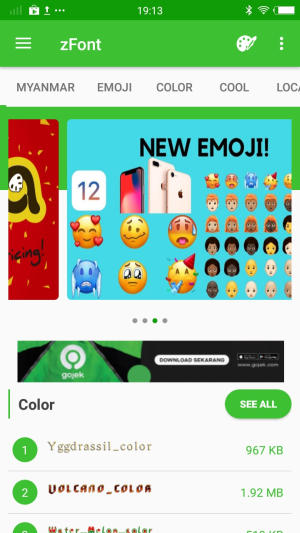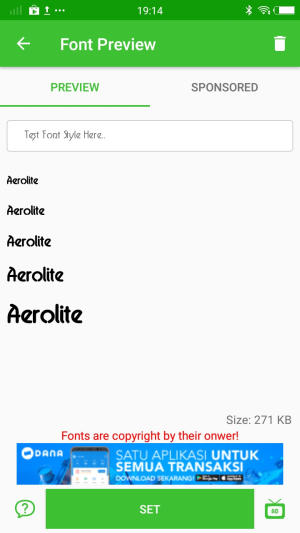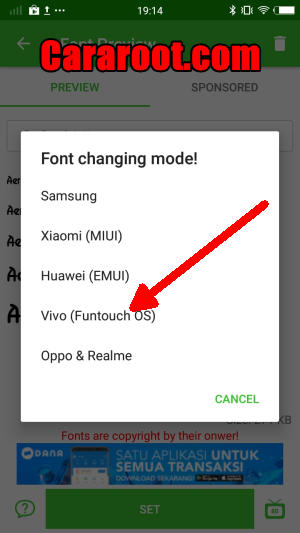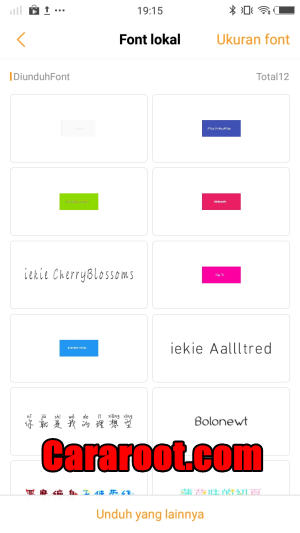Two Ways to Change Font Style On Vivo V9 Pro – Sometimes, you don’t like the font on your Vivo device. The good news is that you choose your favorite font and change it on Vivo V9 Pro.
The Vivo V9 Pro gives you the luxury of having a quality smartphone with power-packed features. In terms of configuration, the device is equipped with Octa-Core processors of 2 GHz each. The combination is seated on a Qualcomm Snapdragon 660 MSM8976 2.0Ghz chipset. There is an Adreno 512 that handles the graphics of the device while the massive 6 GB RAM looks after the gaming and multitasking.
The Vivo V9 Pro comes with a 6.3-inch FHD+ LCD IPS display. It has a high display resolution of 1080 x 2280 pixels with sharp pixel density of 400 ppi that will give great pleasure to the eyes while watching videos and playing games. Following the trendy 18:9 ration, it will utilize maximum screen space making it look more admirable.
The cameras of the device come with a 13 MP + 2 MP Dual rear camera that reduces amazing pictures even in the dark condition. For the selfie lovers, the smartphone offers an impressive 16 MP front camera.
Vivo V9 Pro runs on the Android 8.1 Oreo-based operating system, namely Funtouch OS 4.0. Funtouch OS 4.0 user interface has very much changed in compare with its old version, Because there are lots of improvements are there in Funtouch OS 4.0.
Funtouch OS 4.0 is a custom skin developed by Vivo is currently used by a major chunk of Android users. The skin does feature an integrated theme store. But there is no option to change system-wide font using the default theming app.
If you have Vivo V9 Pro with Funtouch OS 4.0 and want to customize your font style but you don’t know how to change without buy font so today we want to share this content. Funtouch OS 4.0 some customization is not for free like changing some themes, and font you have to buy to change the font but here is the trick to change font In Funtouch OS 4.0 without root.
How to Change Font Style in Vivo V9 Pro via zFont App
- Find and install zFont app from Google Play Store.
- After the app installed in your Vivo V9 Pro, open the app to find menu options of regular font, colored font, and emoji.
- Choose Cool to see the list of unique fonts. You can choose one preferred font and click Download. Once download completed, tap Set.
- Next, the option Font Changing model will appear. Choose Vivo (FuntouchOS).
- iTheme will open, choose Lokal and afterwards, choose Font Local. Apply the font.
- The new font style is activated and your Vivo V9 Pro will have better display look.
How to Change Font Style in Vivo V9 Pro via iTheme
- Download Chinese iTheme app for Vivo V9 Pro.
- Open folder Download, and click file iTheme_China_Vivo_cararoot.com.apk
- To install the app, choose Setting, and activate Unknown Source.
- Once installed, open iTheme and choose Font. Choose your preferred font from the list.
- Download and install your preferred font.
- Your Vivo V9 Pro will automatically have new font style.
Now that you know how to change the default font in Vivo V9 Pro, you can go ahead and start experimenting with different fonts. How much do you customize your Android devices? do drop a comment and let us know which is your favorite font.