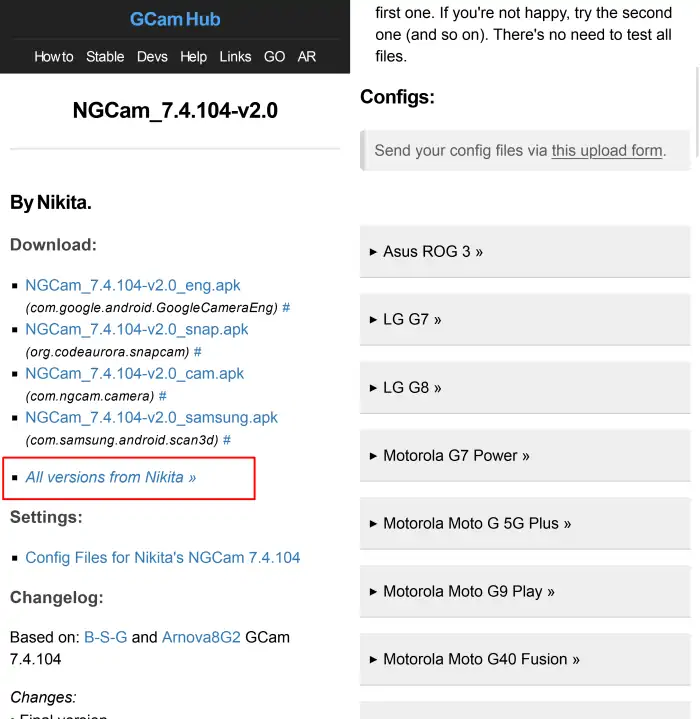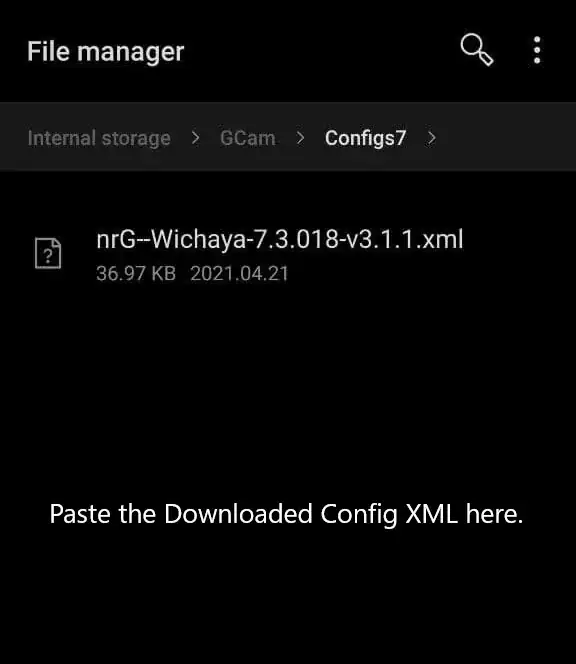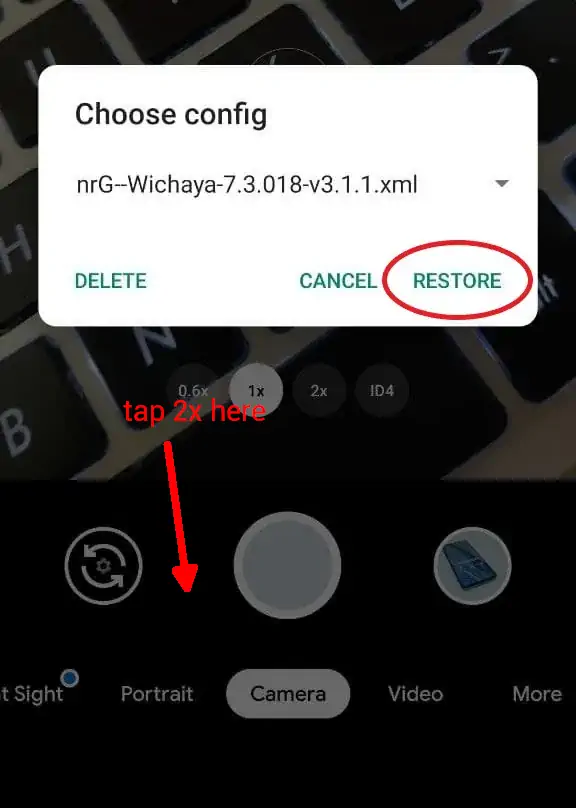The Oppo A92 has 4 cameras on the back. You get a cool 48MP lens (with f/1.7 aperture), and an 8MP ultra-wide camera with 2MP macro and depth. Oh, and let’s not forget the 16MP front camera – perfect for selfie moments, offering a beautiful blurred background effect for your photos.
There are many modes that we can use according to the photography needs such as night mode, portrait mode, expert mode, panorama, time-lapse, slow motion and so on.
For ordinary users, the Oppo A92 smartphone is able to meet their photography needs. Especially if only to share on social media. However, maybe for users who are classified as professionals will want a camera application with better capabilities than this OPPO stock camera.
For now, the best camera application is Google Camera, especially since the Oppo A92 uses a Snapdragon chipset that supports GCam (Google Camera port).
Oppo A92 Camera Performance
Table of Contents
The Oppo A92 camera performs well and captures sharp details, but it doesn’t match the quality of the Reno8. Its color reproduction in Auto mode is natural and HDR mode effectively brightens dark areas. However, enabling AI mode can result in over-saturated, unnatural colors. The camera functions best in well-lit outdoor settings, but struggles in low-light conditions where images can appear noisy.
The Oppo A92 comes with a 16MP selfie camera which disappoints despite the high megapixel count due to visible excessive skin smoothing processing on selfies. Gcam app, shared by java-phones.com, can be tried if the camera’s features do not meet expectations.
Download Gcam For Oppo A92
Many Gcam Mod applications are compatible with Oppo A92, such as GCAM LMC, BSG, Nikita and many more. However, here we only share the stable version.
Gcam LMC v8.4 Oppo A92
| Developer | Hasli |
| Version | v8.4 |
| Size | 132MB |
| Download | GCAM LMC 8.4 R15 .apk |
Gcam BSG v8.1 Oppo A92
| Developer | BSG |
| Version | v8.1 |
| Size | 71MB |
| Download | GCAM 8.1.10 A9 GV2b.apk |
Gcam Nikita v7.4 Oppo A92
| Developer | Nikita |
| Version | v7.4 |
| Size | 130MB |
| Download | GCam Nikita 2.0 |
How to Install Gcam on Oppo A92
Hey there, Oppo A92 user! Just finished downloading one of the Gcams we shared above, but unsure how to install the Gcam APK through File Manager? No worries! Just check out the simple steps below.
- First open the Oppo A92 File Manager.
- After that, look for the Gcam APK file which is usually in the Download folder.
- If you have found it, tap the file and an installation popup will appear.
- When you first install, you will usually be asked to enable unknown sources. Just tap the Settings option and then activate it.
- After the installation process is complete, open the Gcam A92 app and make sure to allow all requested access.
- Now you can use the Google Camera or GCam application on Oppo A92.
How To Install Config GCAM OPPO A92
To get the best results, please use the config files provided by the respective developers. Here are the steps to install Config on GCAM Oppo A92.
Download Config File
Download the Gcam config provided by each developer. After that, open the File Manager app and go to Internal Storage.
Creating Config Folder
The next step, you need to create your own config folder on your Oppo’s internal storage. Each version of Gcam is different.
- BSG : Internal Storage > Downloads > MGC8.1.101_Configs
- Nikita: Internal Storage > GCam > Configs7
- LMC: Internal Storage > LMC8.4
After finishing creating the Config folder, then place the Config.xml file in the folder.
Load Config
Now, open the Google Camera app and tap 2x on the side of the Shutter button. Select your configuration file, then tap Restore or Import.
Now your gcam is equipped with config and try the results whether the photos look better or not.
That’s how to download and install Gcam on Oppo A92 without root that we can share.