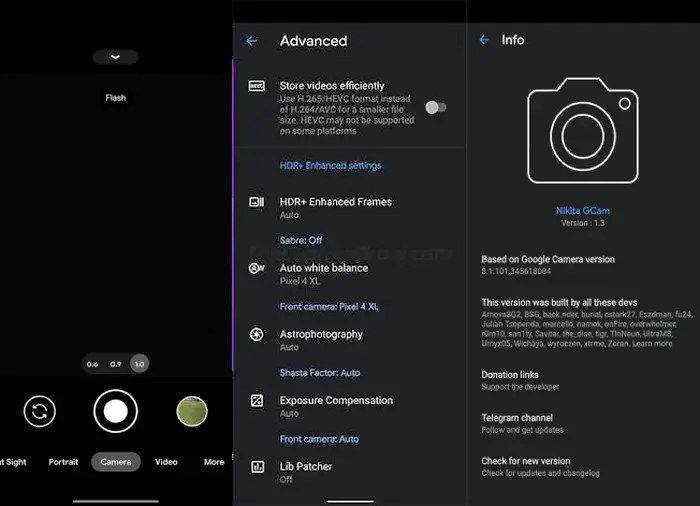Google Camera is an Android-based camera application developed by Google. This software is also known as GCAM. Want to try using Gcam on Redmi 8A? Check out the guide on how to install it in this post.
Redmi 8A is powered by Qualcomm Snapdragon 439 which is a processor powerful enough to handle everyday tasks well. The phone comes in two variants, 2GB/3GB RAM. The smartphone can handle all user activities like watching movies, playing games, making videos and taking photos.
The camera specifications of Redmi 8A are better than Redmi 7A in terms of resolution. The phone takes clear shots in daylight. However, in low light, we cannot rely on its camera capabilities.
We can improve the quality of photos by editing them using photography software. But that is very inconvenient. The most practical way is to use a Google-made camera application that we know as GCAM.
Well, for those of you who are curious how Gcam performs, whether it is better than Xiaomi’s built-in camera, please follow the instructions on how to install Google Camera on Redmi 8A below.
What’s the Difference between Google Camera and GCAM?
Table of Contents
Now that we are dependent on social media, taking photos has become an integral part of our lives. Even people who have never used a DSLR camera in their lives can take photos like a photography professional with their phones.
It’s no surprise that camera apps for smartphones are becoming increasingly sophisticated. Google Camera, as the name suggests, is a camera app developed by Google for Pixel phone users. While it may seem simple, the app is actually packed with advanced features that are not only great for photography but also great for productivity.
Since Google Camera is only for Pixel smartphones, the famous XDA developers modified this app so that we can use it on phones like Oppo, Vivo, Samsung and Xiaomi. People call this modified application “GCAM”.
So, basically Gcam and Google Camera have no significant difference, it’s just that Gcam is compatible with almost all smartphones especially those with Snapdragon chipsets and apps that only support the 64-bit version of Android.
How to Install Gcam APK on Redmi 8A
As we know, Redmi 8A uses 32-bit software so it’s a bit difficult to find Gcam that works well on this phone. But there are some that already support, such as Gcam Greatness and Gcam shamim.
Download GCAM
Well, you can download one of the GCAMs suitable for Redmi 8A below.
GCAMGo Shamim
| Developer | Shamim |
| File Size |
82MB |
| Download | GCAM Go shamim APK |
Gcam Greatness
| File Size |
42 MB |
| Version | 2.5 |
| Developer | Greatness |
| Download | Gcam Greatness Special 2.5 APK |
Install Gcam
If you have finished downloading the Gcam file on the phone, the next step is to install it on Xiaomi Redmi 8A. For those who don’t know how, follow the following guide:
- Open Xiaomi’s File Manager then go to Internal storage.
- Then open the Downloads folder.
- Click the Gcam apk file.
- After that tap Settings and enable Allow from this source.
- Please wait until the installation process is successful.
Now you can use the Google Camera Mod application to take good photos and share them on social media. If you want to activate Night Mode on Redmi 8A, click the Crescent Moon icon at the top then activate it.
Currently these two applications are not yet available Config Gcam files for Redmi 8A. If it is available, we will share it on this page, so keep an eye on this site so you don’t miss the latest Gcam update information.
That’s how to download and install Gcam on Redmi 8A without root and UBL that we can share.