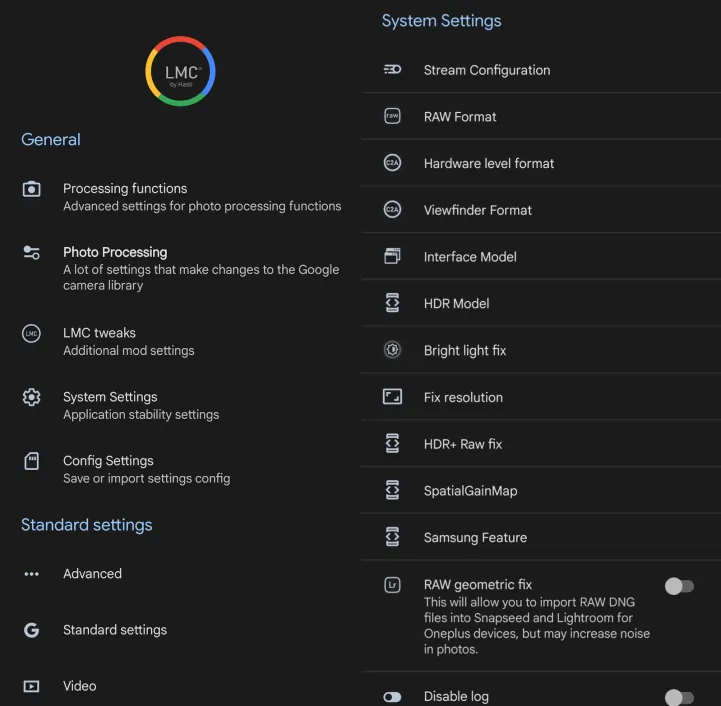Camera quality is one of the things people want when buying a smartphone. Redmi 7 is a phone that relies on capable camera performance to support users’ photography needs.
Redmi 7 will offer a Dual Camera on the back with a 12 MP lens and a 2 MP Depth sensor. While the front camera is 8MP f/2.0 aperture. The presence of three two rear cameras makes it easy to photograph objects according to the results which are quite good for phones in the lower middle price range.
In order to support more comfortable shooting needs, Xiaomi also embeds AI technology for image processing so that Redmi 7 can shoot high-quality photos, especially portrait photos.
The many features available in Xiaomi’s built-in camera further complement this smartphone’s ability to support various user activities, both indoors and outdoors.
Outdoors, the resulting images are quite good with sharpness and color details that seem natural. While indoors with low light cannot produce good photo quality.
To improve the ability of the Redmi 7 camera, especially indoors or places with low light, we can outsmart it by using a Google camera application called Gcam.
Download Google Camera For Xiaomi Redmi 7
Table of Contents
Gcam is a Google Camera-based application that has been ported so that it can be installed on phones other than Pixels such as Xiaomi.
Over time the development of Google Camera Mod has increased which used to require a phone that was rooted and enabled Camera2API, but now we don’t need to do it anymore.
Redmi 7 is one of the Xiaomi smartphones that already supports Google camera, but of the many types of Gcam in circulation, not all of them match our phones.
Gcam Nikita 7.4
| Developer | Nikita |
| Version | v7.4 |
| Size |
130MB |
| Download | GCam Nikita v2.0 eng.apk |
Gcam BSG 8.1
| Developer | BSG |
| Version | v8.1 |
| Size |
71MB |
| Download | GCAM 8.1.10 A9 GV2b.apk |
Gcam Parrot’s 7.3
| Developer | Parrot’s |
| Version | v7.3 |
| Size |
120MB |
| Download | MGC 7.3.020 Parrot043 v2.apk |
Gcam LMC 8.4
| Developer | Hasli |
| Version | v8.4 |
| Size |
132MB |
| Download | GCAM LMC 8.4 R15 .apk |
How to Install Google Camera on Xiaomi Redmi 7
Here are the steps to install the Google Camera Port APK on Redmi 7:
- First step, open the File Manager app.
- Then tap on Internal Storage and after that open the Downloads folder.
- Then locate and tap the Gcam APK file.
- If there is an installation notification from an unknown app, tap Settings and then enable Allow from this source.
- Once done, launch the Google Camera app from the home screen.
Gcam is now installed on Xiaomi phone, you can use it to take photos indoors and outdoors. If you want to take pictures in dimly lit locations, enable the Night Mode feature on GCAM Redmi 7.
That’s how to install Google Camera on Redmi 7 without root. Hopefully one of the applications we have shared you like to produce high-quality photos.